June updates for SL Pro: new transforms for Instagram, VK, video DeepFake, and more!
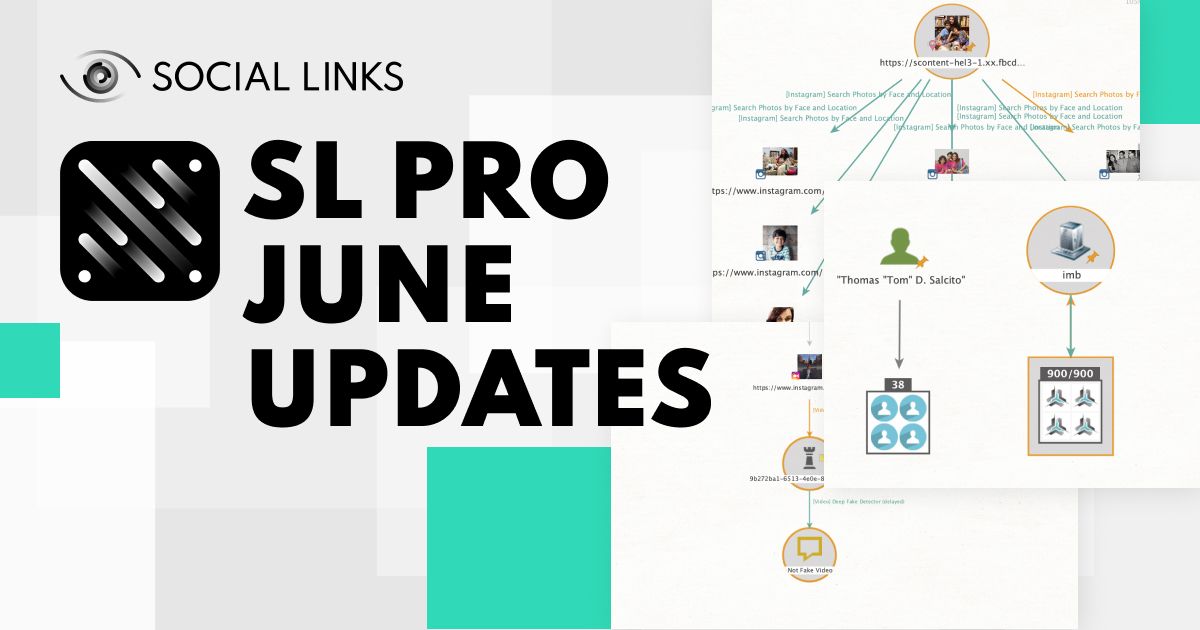
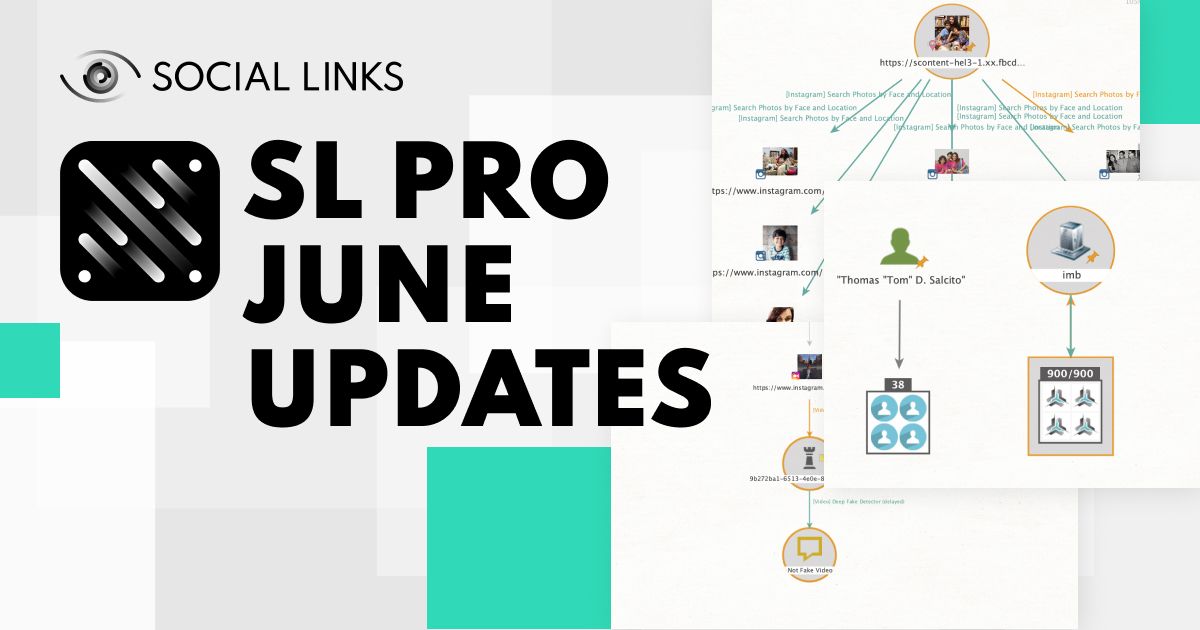
This article will cover all the new SL Pro features that our team implemented in June, which includes new transforms Instagram, VK and other platforms. Also, we have included a brief announcement of an exciting new integration coming to SL Pro in July. As always, don't forget to update the SL Pro plugin in Maltego Transform Hub to receive the latest features.
In the previous article, we talked about new transforms in Facebook that allow you to search for users using photos of the subject taken from the platform in profiles and groups — [Facebook] Search by Face and Location. Now SL Pro users can enjoy the same search capabilities with Instagram. The new transform [Instagram] Search Photos by Face & Location allows you to find posts which contain a similar face and location in Instagram, with the algorithm automatically scanning the selected photo then initiating the search.
How to use the new transform:
The bottom line: since Instagram is one of the most popular platforms for posting photos and finding information about a person, this new transform delivers a greater reach. With images making up most of Instagram’s content, a transform that searches using this medium specifically, makes the most of the platform as a resource for data extraction.
This month we also launched a new transform for VK — [VK] Get Posts, which allows you to find posts from particular pages or groups.
How to use the new transform:
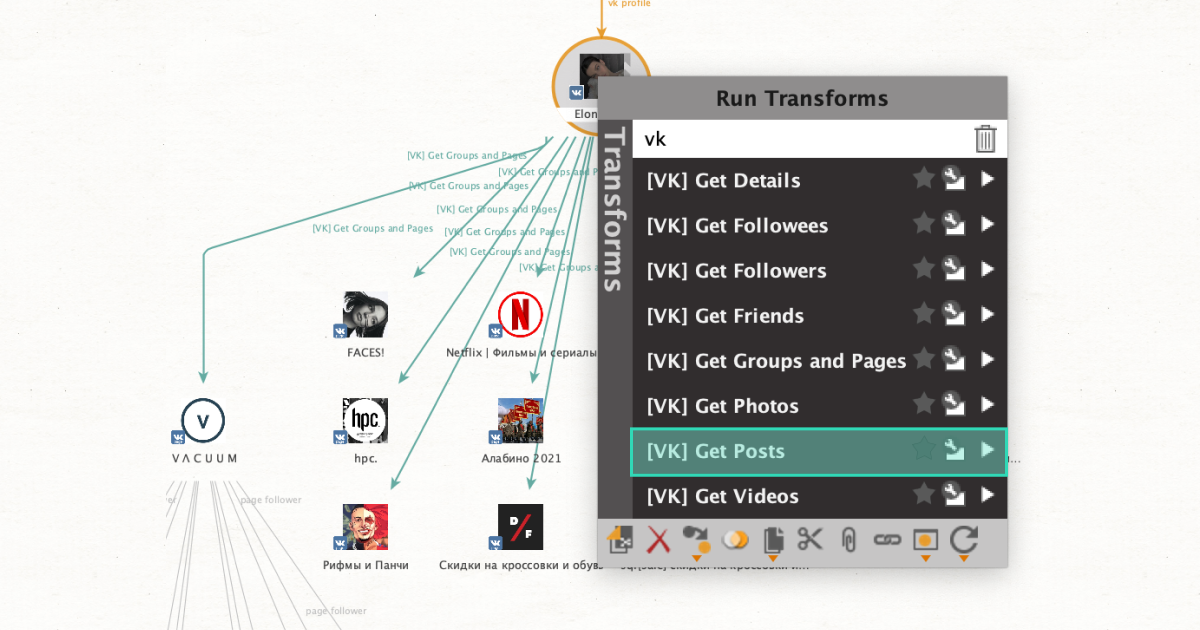
The bottom line: the new transform allows you to navigate faster around group posts and page posts meaning more extensive information can readily be extracted from the platform.
In June, we also added more search options for finding information on companies and employees — the new transforms [OpenCorporates] Search Companies and [OpenCorporates] Search Offices. With these transforms, the source of data is the largest open database of companies and employees in the world — opencorporates.com.
How to use the new transform:
Results generated by the transforms [OpenCorporates] Search Officers and [OpenCorporates] Search Companies are of different kinds. The former generates an entity of an individual which can be further unpacked to view the subject’s place of work, while the latter will produce the entity of a company. On the company card, you can find additional information — for example, the date of registration, legal address, year of foundation, etc. The advantage of working with this transform is its convenience in finding public information on registered companies and their staff. The transform will be in demand among HR specialists for conducting quick checks on company and employee profiles.
Another new transform [Video] Deep Fake Detector allows you to detect Deep Fake in videos on Instagram and Facebook.
How to use the new transform:
The results will be simple identifications of whether the video is fake or not.
The above transforms represent the most significant features that we added to SL Pro in June — we hope that you will use them effectively in your work!
Finally, we are pleased to announce a significant new feature coming next month: an all-new SL Pro integration with the ASIRIS service, which is a DeepWeb monitoring platform for industrial-scale data gathering, processing and enhancement. The integration will introduce significant data intelligence capabilities for Telegram, about which a full, detailed announcement will come in July.