5 Alternative Crimewall Features to Boost Any Investigation
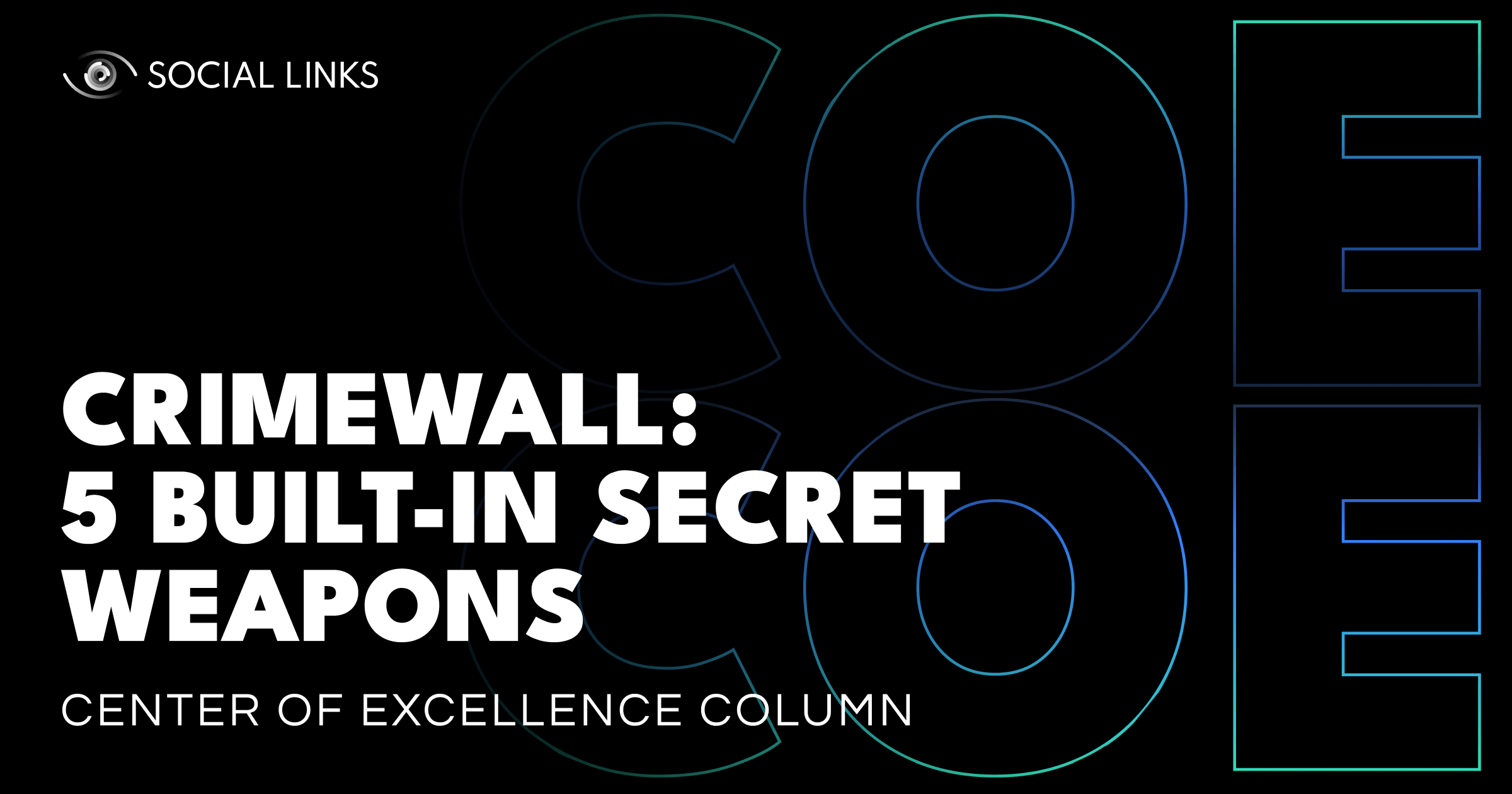
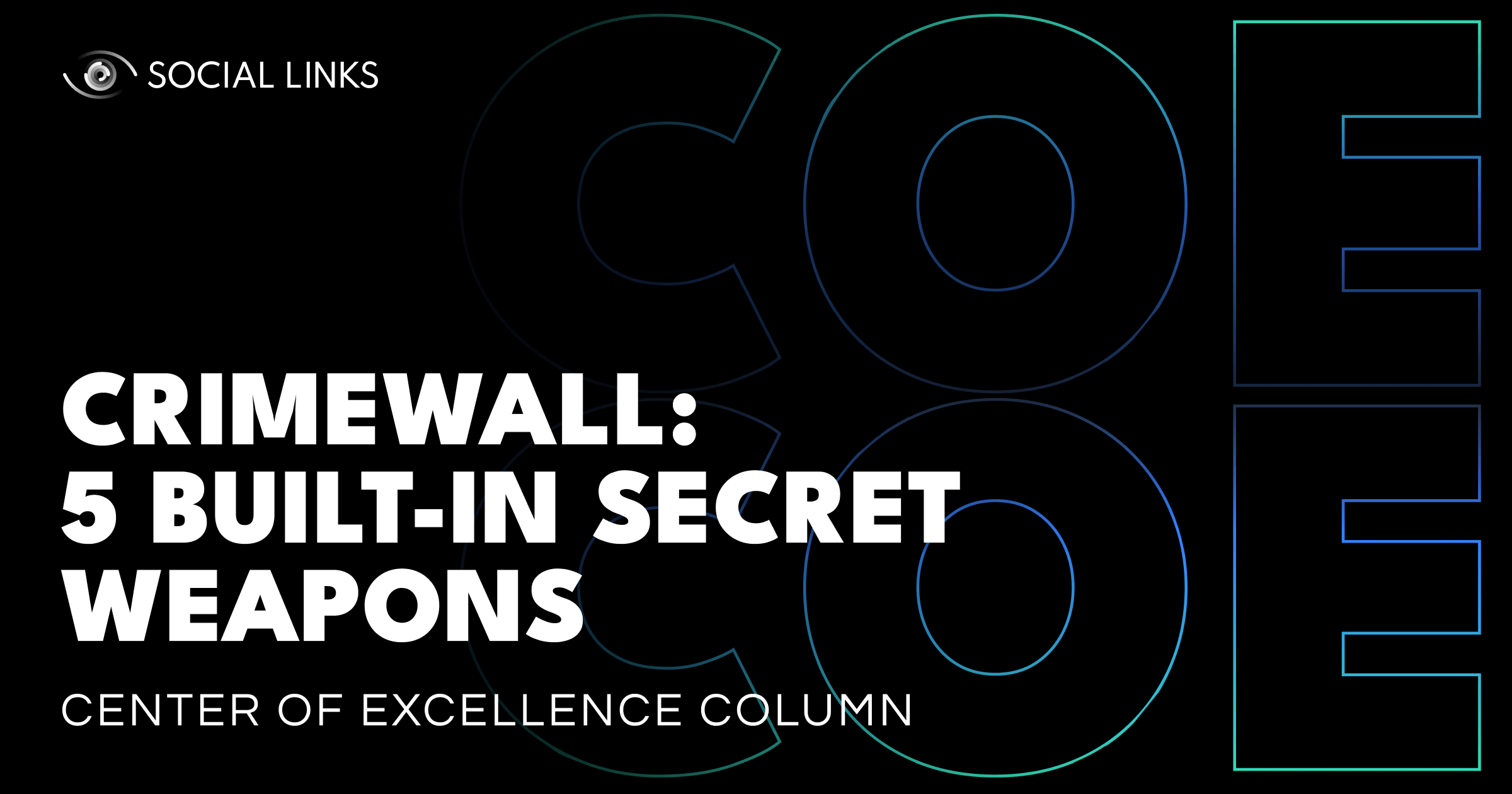
We’ve all been there—where an investigation seems to have run out of steam or just hits seemingly impassable obstacles. It’s times like these when having some incisive alternative methods up your sleeve can make all the difference between a dead end and an actionable insight.
So, the Social Links Center of Excellence is here to give you five methods that can transform your faltering case into a success story. We’ll be illustrating these methods as they appear on Crimewall, but they are all available through SL Professional as well. So let’s jump in!
Data from the Dark Web has an incredibly wide and effective application that goes way beyond darknet investigations. Data leaks affect practically everyone, which means—for the OSINT practitioner—opportunities to pivot away from a given identifier when the immediate area of research has exhausted itself.
From a fragment of personal data such as an email or phone number, this resource could give you a number of accounts of both mainstream and niche platforms and services connected to that individual, as well as personal details such as employment and address. This can show you where a fruitful area to search will be, as well as helping you build up a profile that includes even historical accounts.
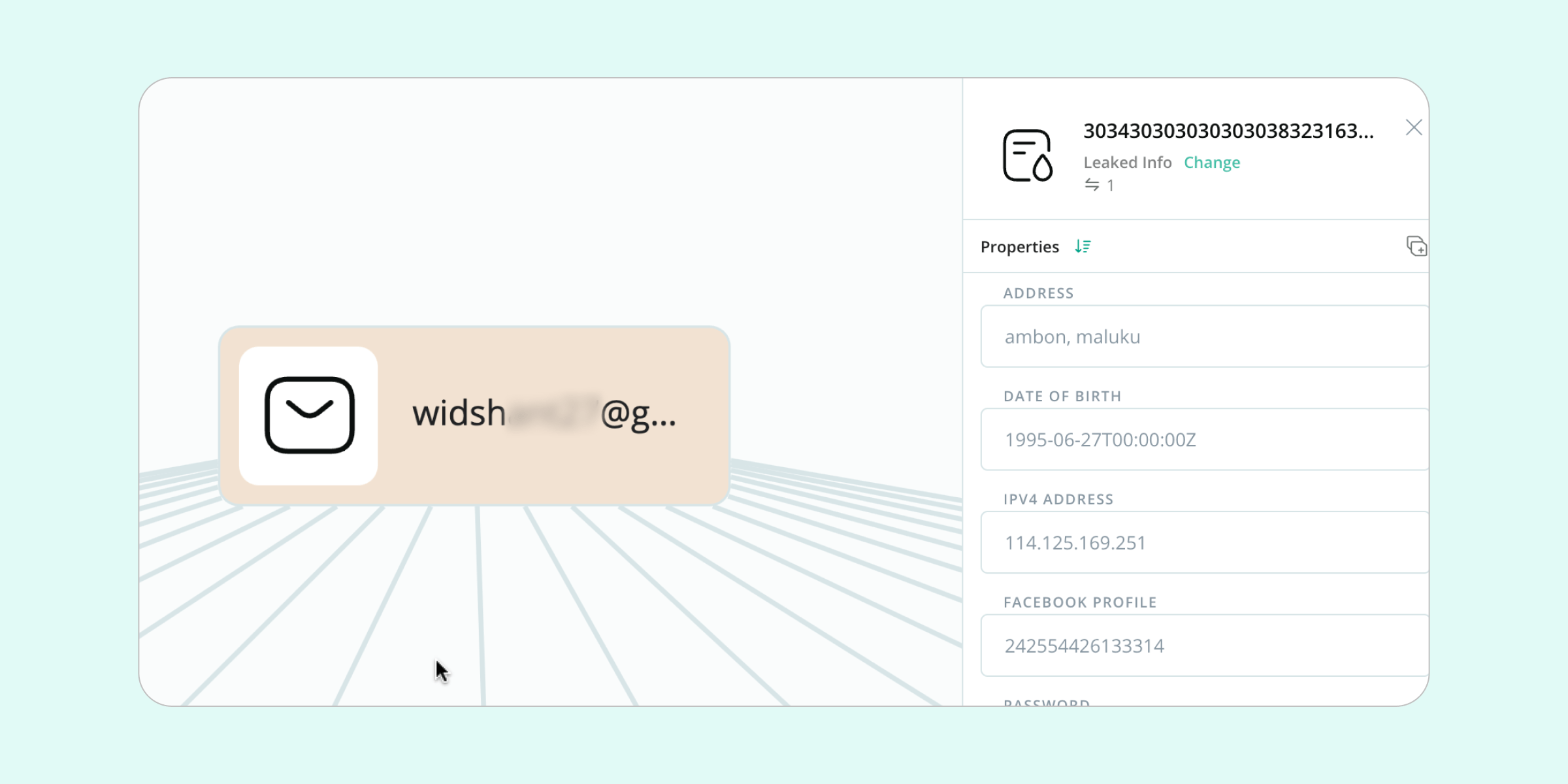
You may already be aware of our default facial recognition method Search by Face and Name, where profiles relating to the same person can be found through biometric searches. Well, this feature uses the same tech but with a different focus—the beauty of it is that it narrows your facial recognition search to within a given social media group, page, or profile.
This can be instrumental in verifying various hypotheses. Say, for example, you are aware of certain interests of your PoI and want to check if they belong to a given community. This feature allows you to search through the photos of the group or page in question, and determine whether they have attended any of the community’s events.
It can also be super effective in verifying that someone belongs to a closed friend list. If you suspect that someone is friends with another person but they have closed accounts, you can search through the profile photos of one for the presence of the other, and establish whether they know each other.
Many OSINT investigators are familiar with Google Dorking—using Google to conduct highly specialized searches that narrow things down with select inclusive and exclusive keywords, specific domains, and file type. There is, in fact, a special UI for doing this, called Advanced Search, and this is integrated directly into Social Links products.
This type of search provides users with a great level of control in their searches with all the parameters mentioned above. But also, being able to run such searches in-interface delivers huge convenience in terms of how the data contributes to the informational picture. For example, if your URL results are social media pages or profiles, you can quickly transform these into their respective platform objects, and continue your investigation from there.
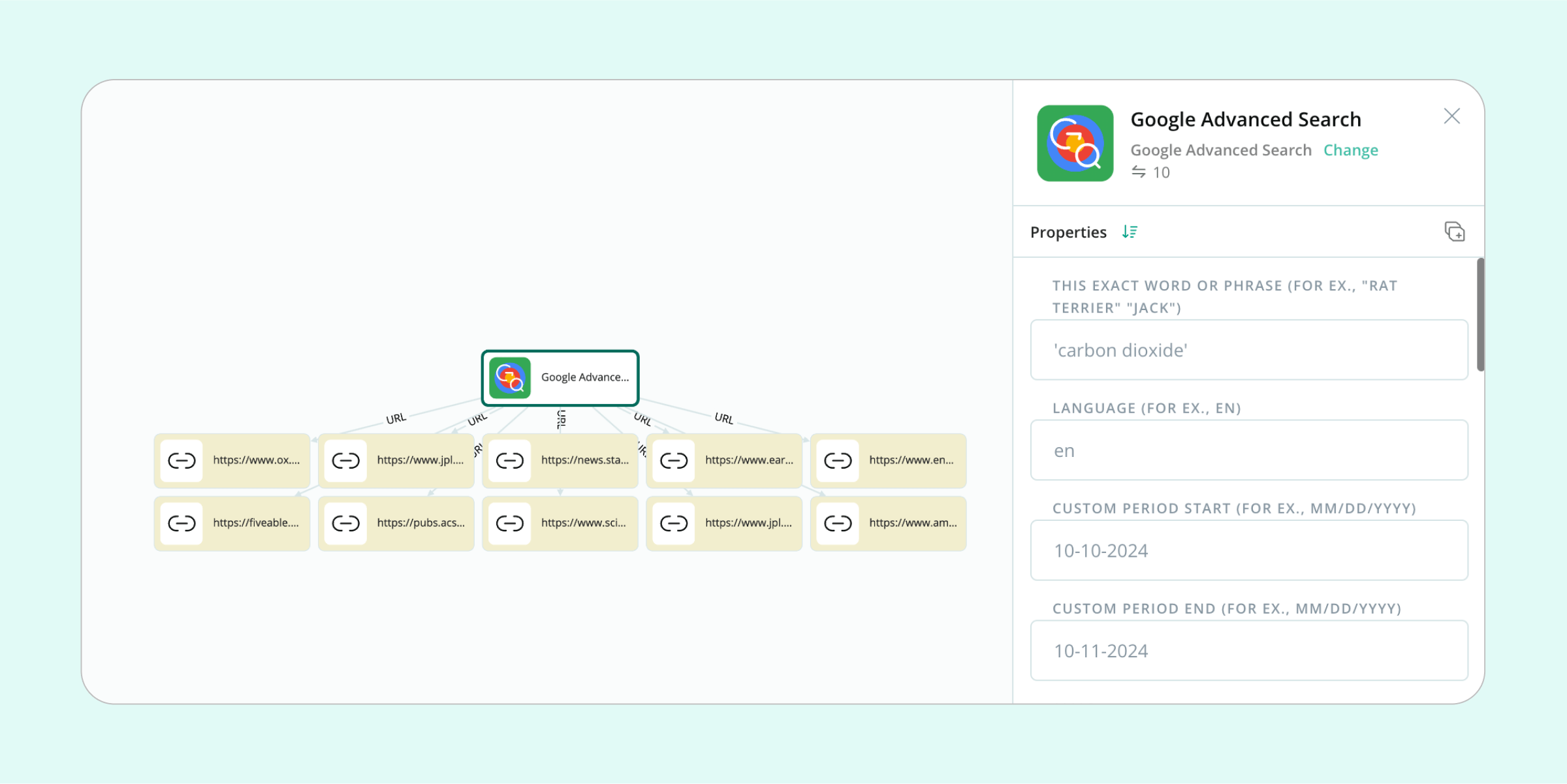
When you’re not sure about your input, a range of results may be what you need to fish out the result you’re looking for. Sometimes however, precision is the name of the game—you’re looking for an account with a username, correct to the last character. This feature allows you to do just that for a whole host of niche platforms, such as Duolingo, PayPal, Steam, Github, and more.
This precision tool allows you to zero straight in on the profile you’re looking for, and since the functionality supports a wide selection of non-mainstream platforms, you can cut through the noise in more places than ever.
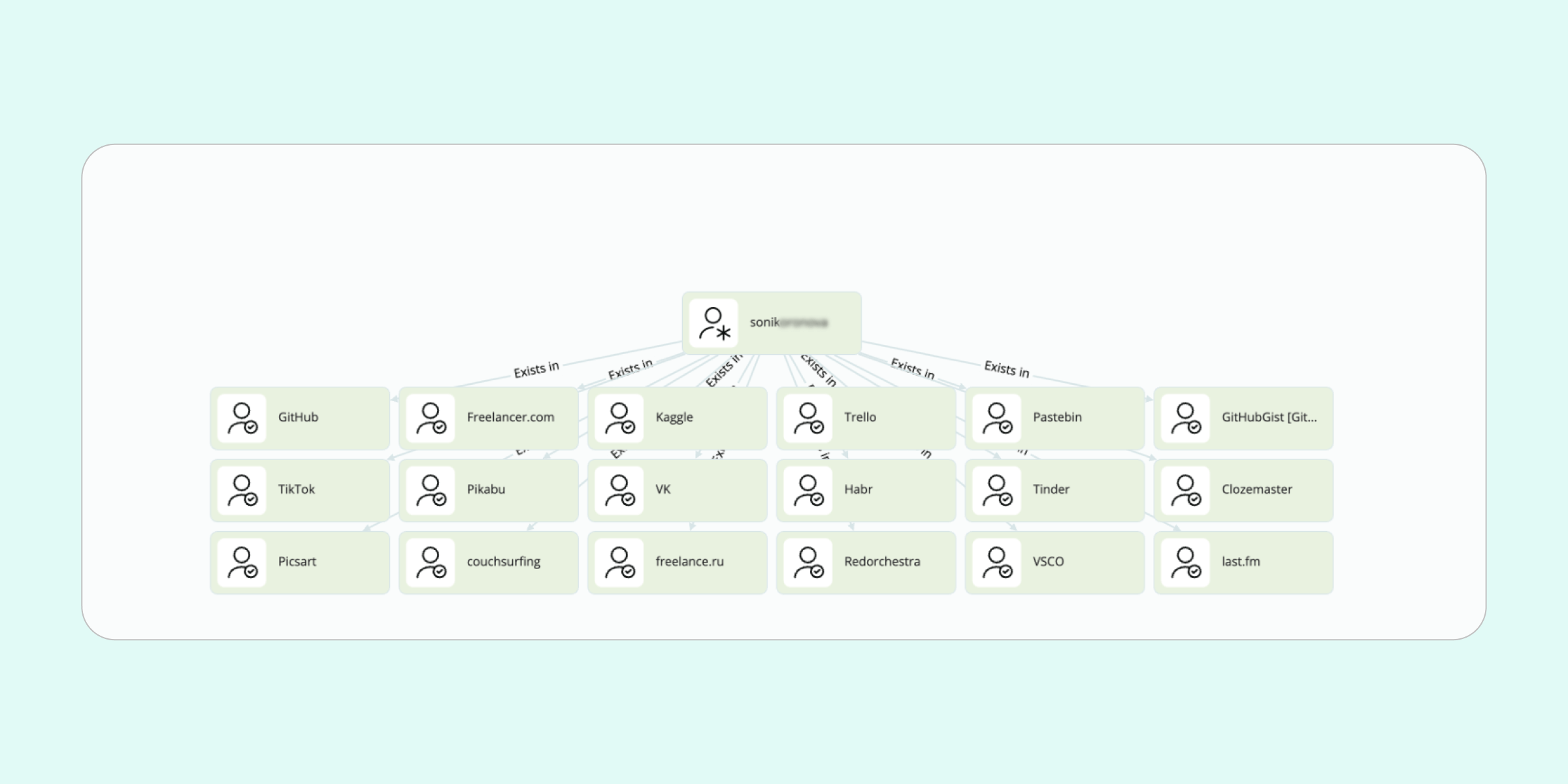
When your investigation centers around a given location, this feature is a must-have. Starting from GPS coordinates it allows you to extract the social media activity (of a given platform) that relates to the physical radius you’ve indicated. Then, by extension, you can look into the actual profiles connected to the activity in question.
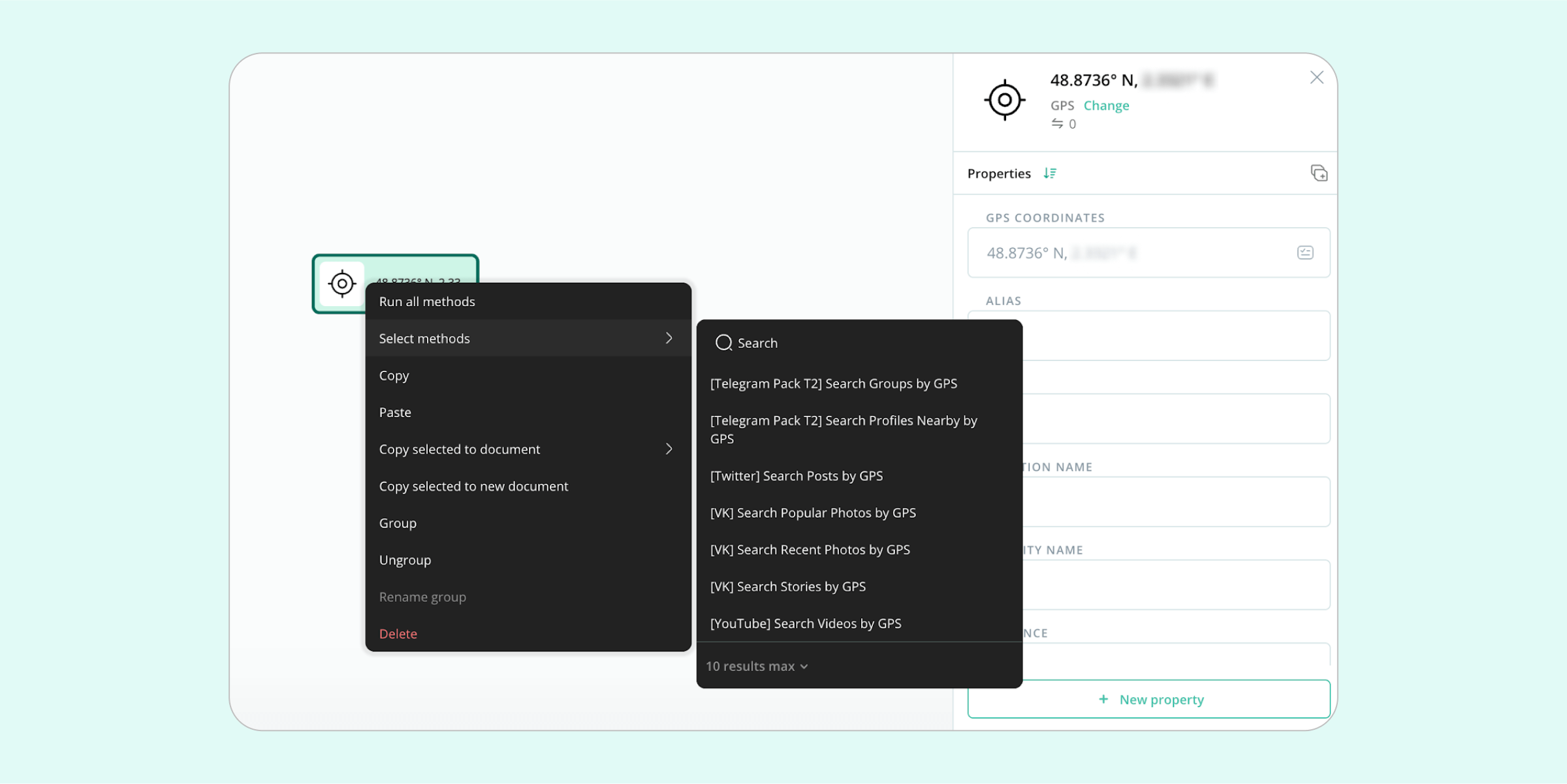
This is particularly helpful if you’re investigating an incident that occurred on a given street or near a given building, and want to see who was in the vicinity at the time, and what they were up to. It can also be very handy in preventative monitoring for a public event, where the activities of people in the area will be indicative of risks, and could even present patterns that suggest certain security measures and posturing.
The more ways you can attack a problem the better. Sometimes the most effective solution comes from direction that really isn’t obvious. We hope you’ll keep these methods up your sleeve and bear them in mind. Deploying them at the right moment may make the difference between a dead end and a success.
If you’d like to learn more about the powerful functionality of SL Crimewall, get in touch. Just hit the button below and you can set up a personalized chat and demo with one of our specialists.