Crimewall Product Updates Q2, 2024
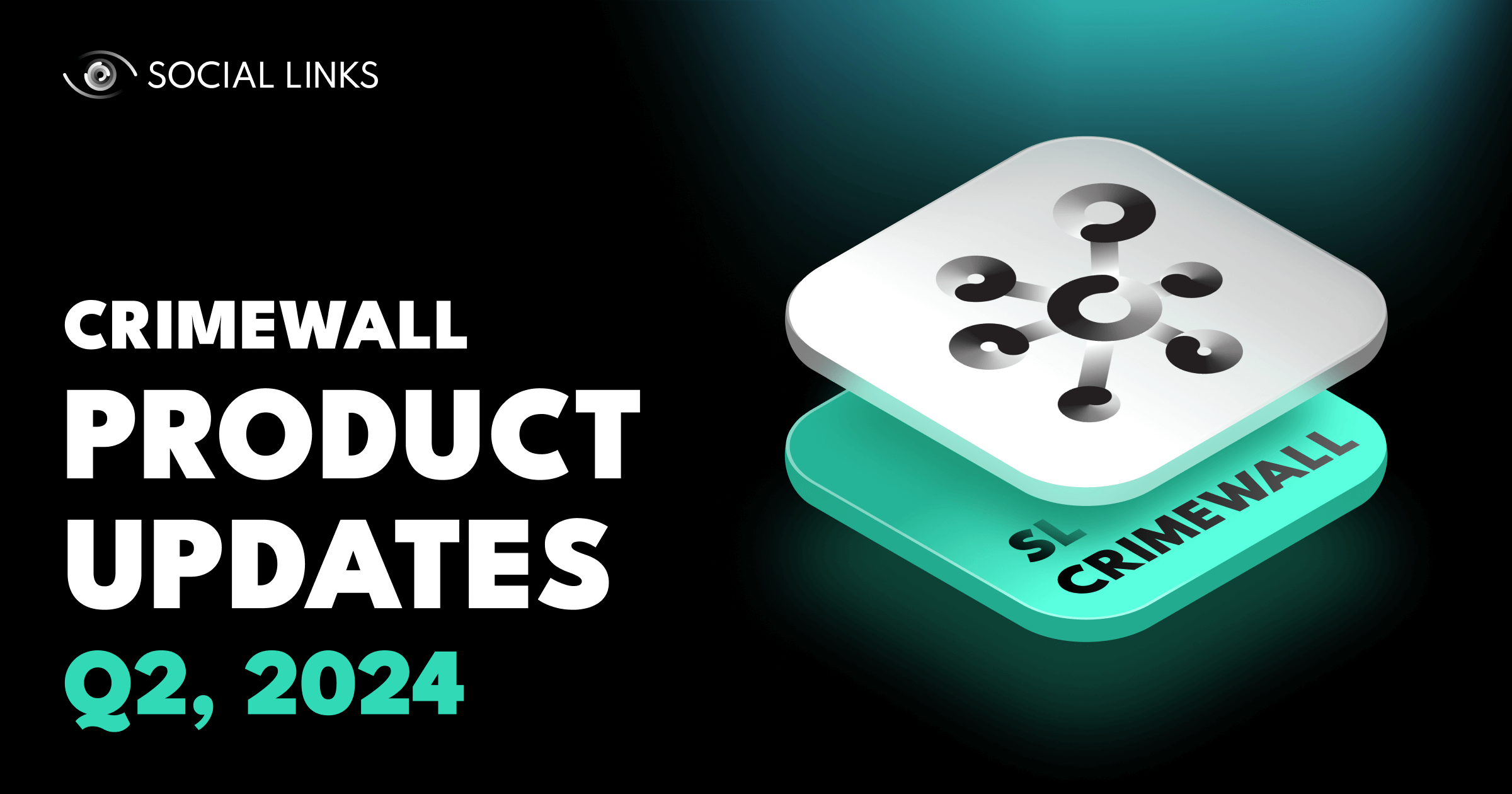
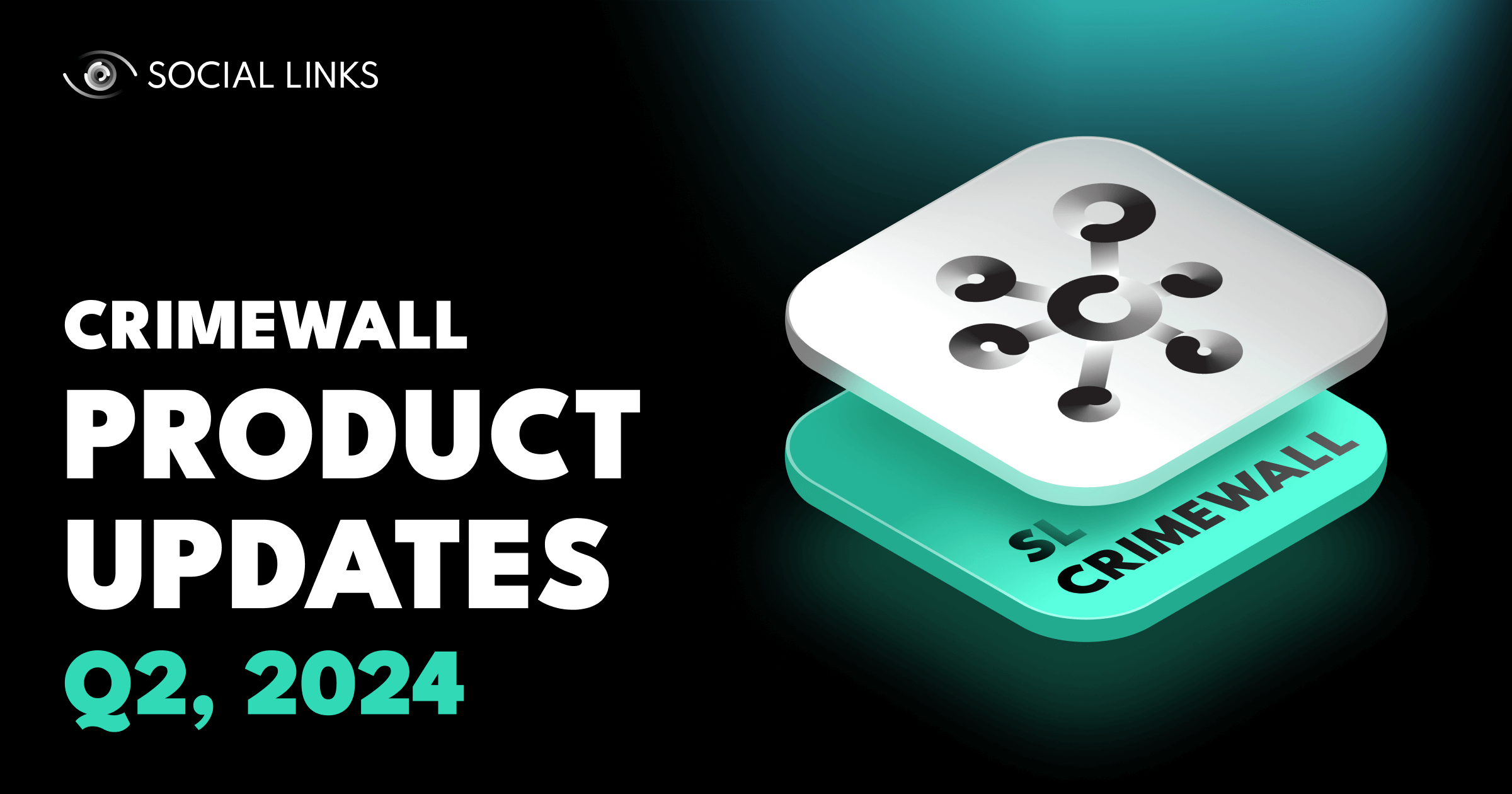
We’re now midway through 2024, and the last quarter has been hugely productive for the Crimewall team. So in this post, we’re sharing all the exciting new features and improvements that have been introduced to our flagship product, including an onboarding system, search templates, a range of new extraction methods, and in-built data analysis tools.
Let’s take a closer look.
We know that mastering software can be a challenging business, so with Crimewall, we aim to make this process as smooth and easy as possible. To this end, we’ve introduced an interactive onboarding system to guide newcomers through the basics.
The onboarding section walks users through the functionality, allowing them to carry out their investigations, without needing to worry about technical complexities, allowing faster user adoption and greater productivity.
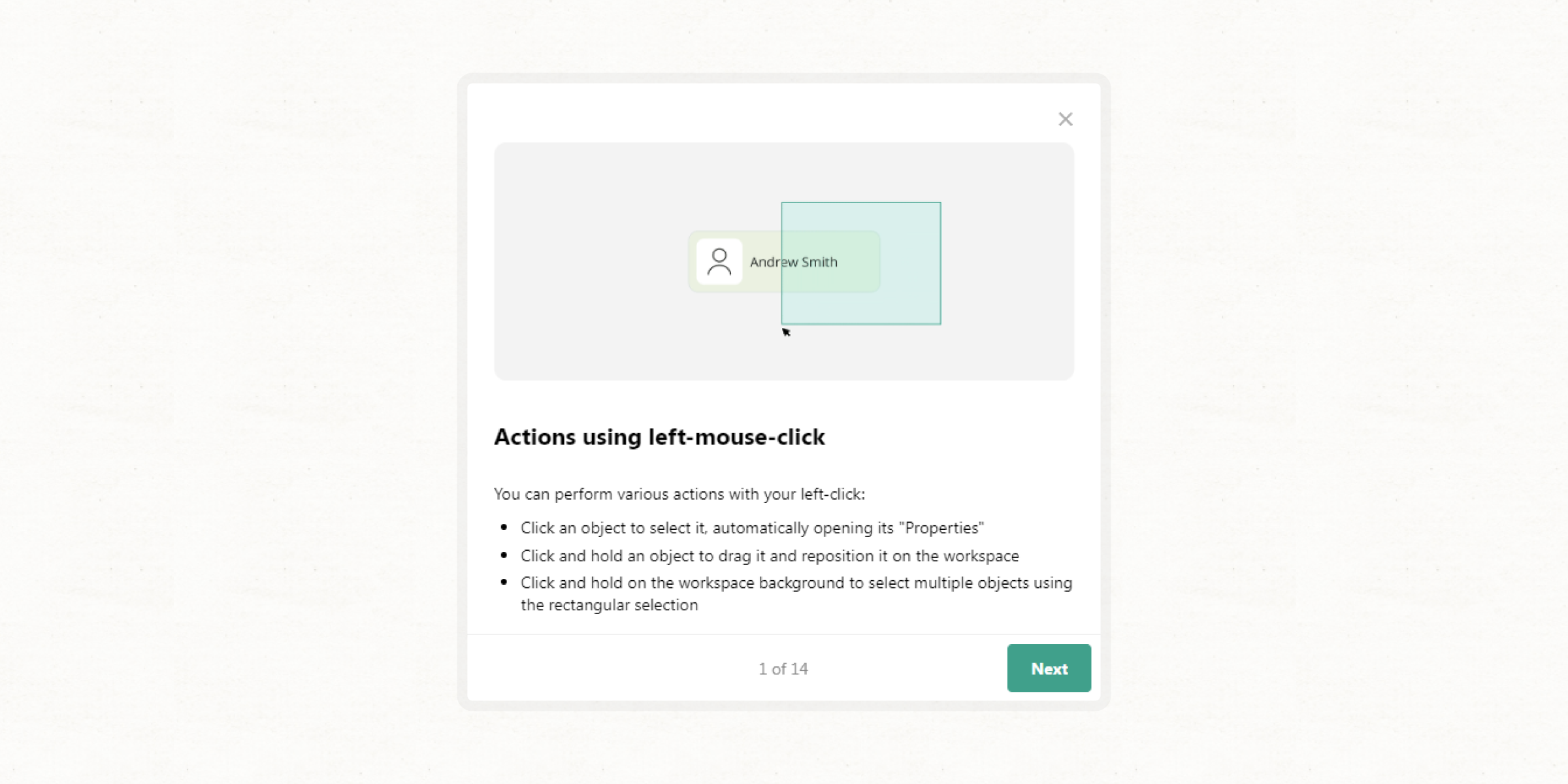
When extracting data, the combination of methods you apply will vary depending on your intended results. While this can always be done in a custom, sequential way, this is not always very efficient. To address this, we’ve introduced Templates—a suite of automated search scenarios that you can quickly apply to get data in the form you need.
A good example is our Social Listening Template, which combines keyword and hashtag searches with our sentiment analysis feature — a quick and easy way to gather public perception around a given input. This will be super useful for opinion monitoring, astroturfing investigations, and brand protection.
We’re still busying ourselves with bringing the full, expansive suite of search methods in SL Professional to Crimewall. And over the last quarter we’ve added a huge 70 transforms to the Crimewall platform. Here are the highlights:
Finding social media and messenger profiles is absolutely essential for SOCMINT work. And Crimewall offers a flexible range of ways to do this—by username, phone number, or email address. And the sources for which they are now available include the major social media platforms, as well as more niche platforms, such as Duolingo.
Such methods are invaluable in digital footprint generation, and mapping out a subject’s entire online environment and activity. The combination of both major and niche sources allows users to build truly comprehensive subject profiles and find subtle links that can lead to important breakthroughs.
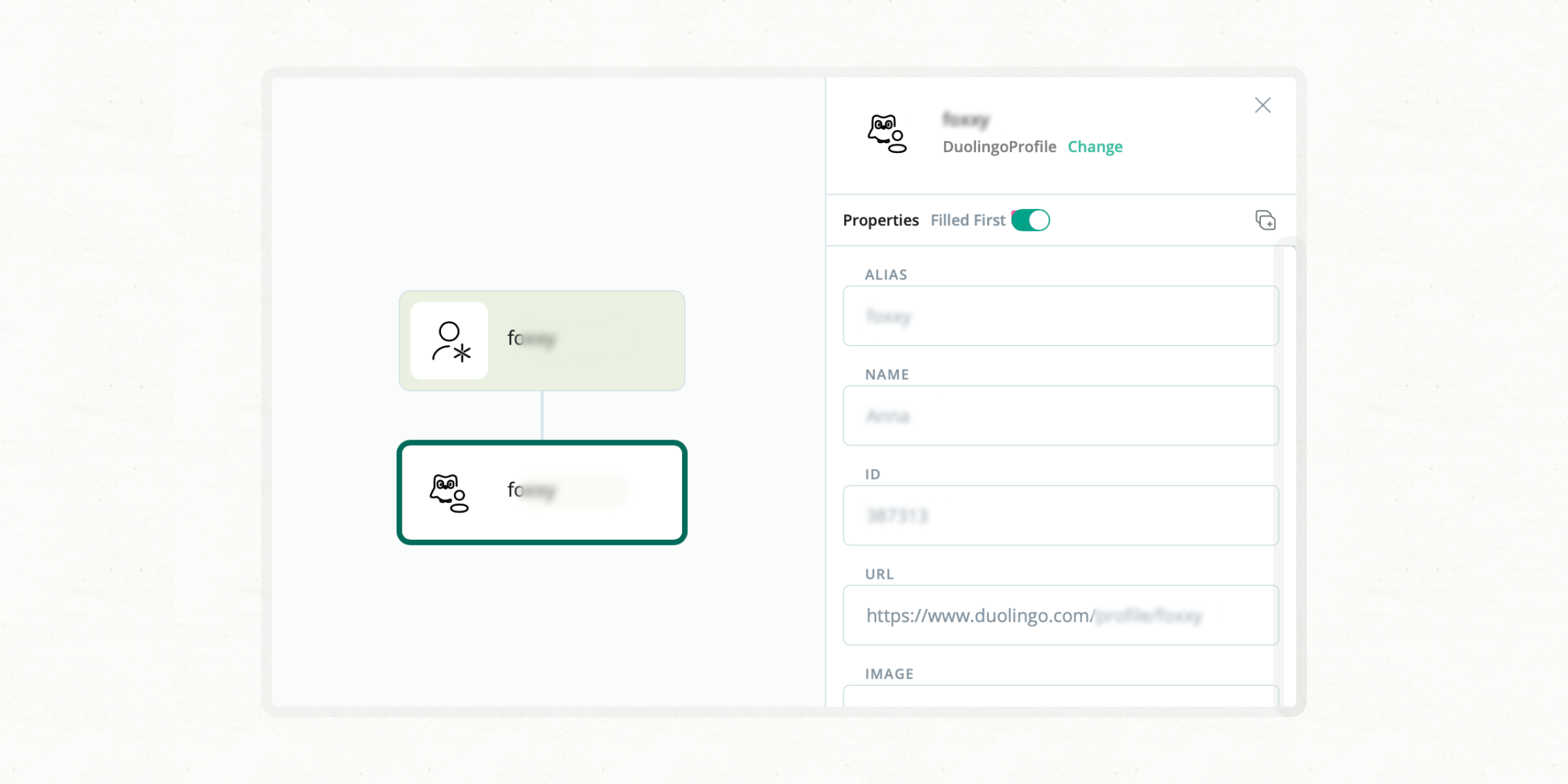
This is a whole set of search methods that confirms whether the subject has a registered profile on social media and other platforms—a very handy feature for cross-checking someone’s digital presence. While it doesn’t return the profile itself (other methods exist for that) it can provide highly useful supplementary account data such as partial phone numbers from account recovery data.
For example, from an email address, we can determine whether there is an associated PayPal account (perhaps we have suspicions in this direction). The same transforms can then also be used to extract account recovery data. In the case of PayPal, this is the international code and last four digits of a phone number—crucial data for verifying the owner of a full number you have found elsewhere, which can then provide new leads.
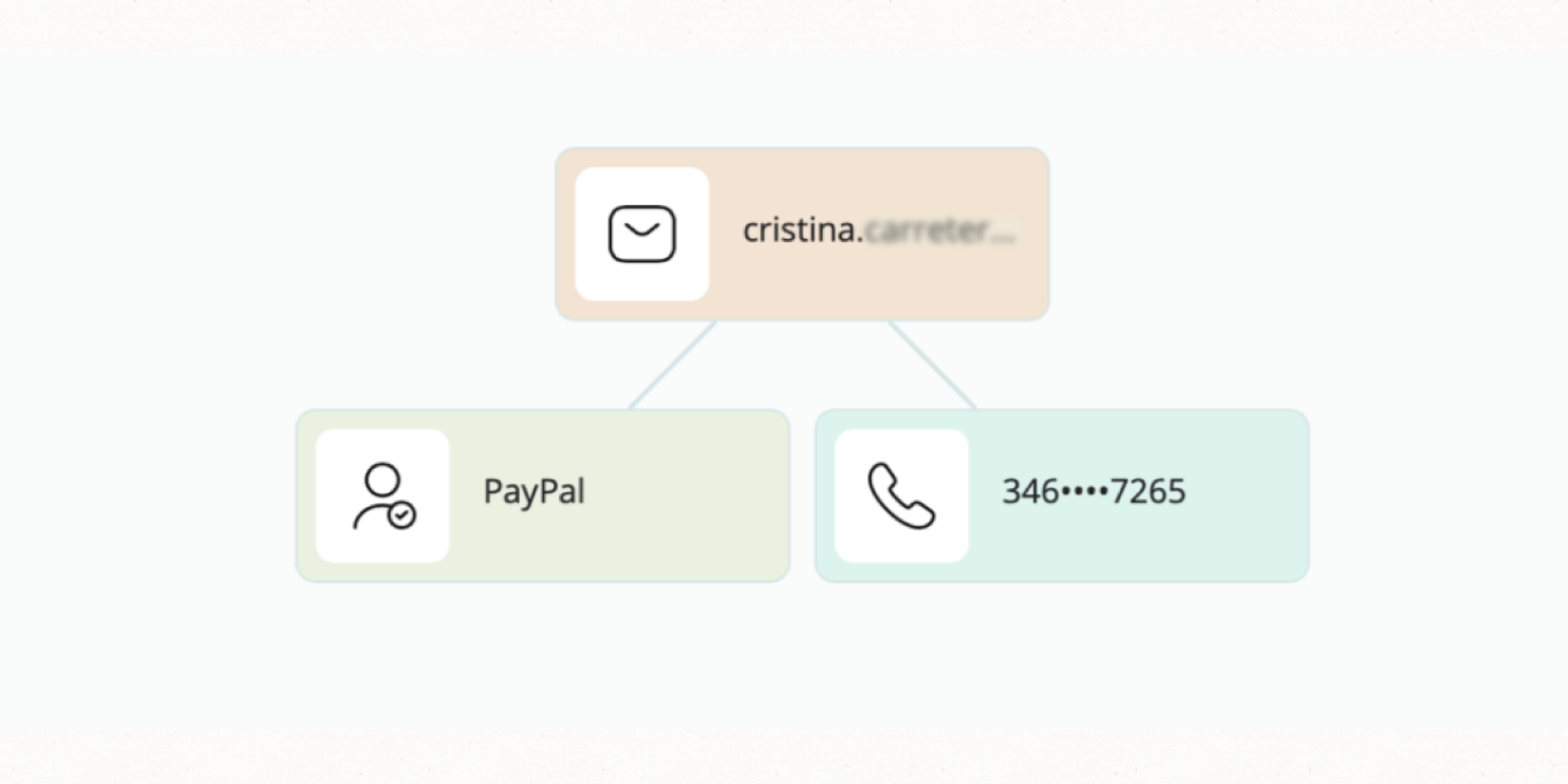
Data breaches can affect almost anyone, from individuals to large organizations, and are thereby an essential source for OSINT practitioners. They can help investigators piece together a range of information that would otherwise remain fragmentary and become especially useful when a subject is inactive on social media—for example, a delivery app breach might shed light on their location.
Breach data can come in a range of forms, and can sometimes even include leaked passwords. Crimewall now offers the capability not only to extract leaked data around a given input—for example an email address—but to then retrieve all leaked data that is related to the user’s password (providing the password itself has also been leaked).
This combination of search methods uses a subject’s name and AI-driven biometric analysis to track down connected profiles. This can be a game-changing feature, when you lack account identifiers such as usernames or addresses. Or if a subject has a closed social media profile but you need to see their connection, this feature can help you find accounts of the same user on different platforms and look into the contacts there.
These methods can be highly effective in locating missing persons, since they can also bridge the gap between past and present. In the last quarter, we’ve significantly increased the number of sources in which this extraction feature can be applied, greatly expanding the functionality’s reach and effectiveness.
Our team has made significant improvements in how the solution handles CSV files. Firstly, numerous bugs have been fixed to ensure smoother functionality. Secondly, we have added the ability to change object type from directly within the table view for extra flexibility and user control. These updates streamline processes and improve the overall user experience.
Crimewall provides various data analysis features in its powerful toolkit, which has just become even more powerful. Here’s what we’ve added:
Graph view has also seen some major updates for UX enhancement—most notably through the addition of the Automerge feature. This allows users to effortlessly isolate common connections between subjects, whether they’re individuals, companies, organizations or something else.
Let’s say you have two separate social media profiles that you’re looking into and you want to see if they share any friends. Previously, Crimewall would expand these profiles into two separate graphs, which would contain duplicates (the shared contacts). The new Automerge feature consolidates these duplicates and adds vertices to indicate their shared status. This not only saves a lot of time, but also neatly clarifies the relationships between individuals in a comprehensible way.
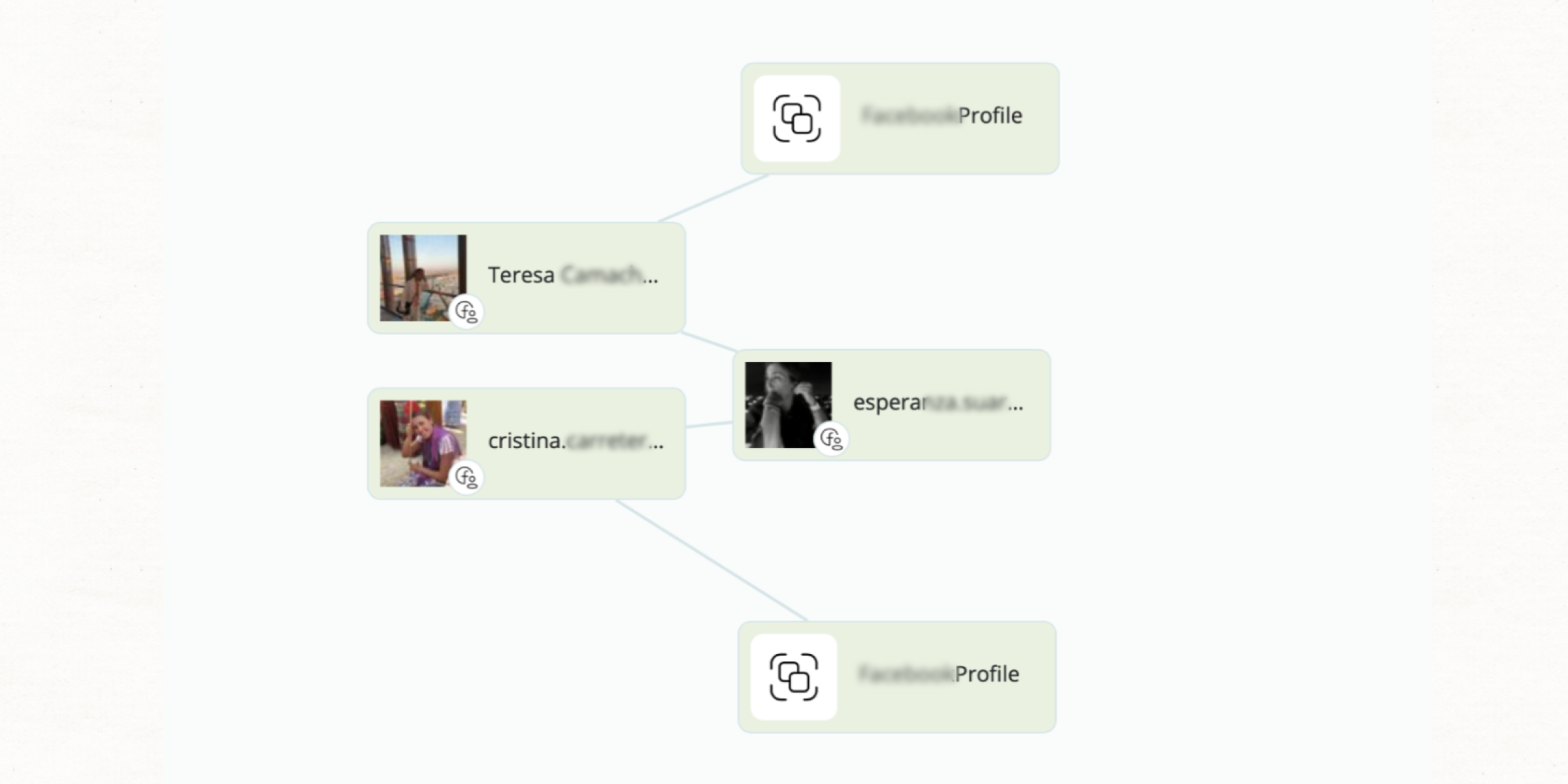
Extracting a single object from a group has now become much more user-friendly. Let’s say you have a group of friends of 800, from which you want to extract a particular profile. Instead of ungrouping all 800 profiles, you can simply open the Navigation tab, select the object you need then add it to the graph. A great time-saver for almost any investigation.
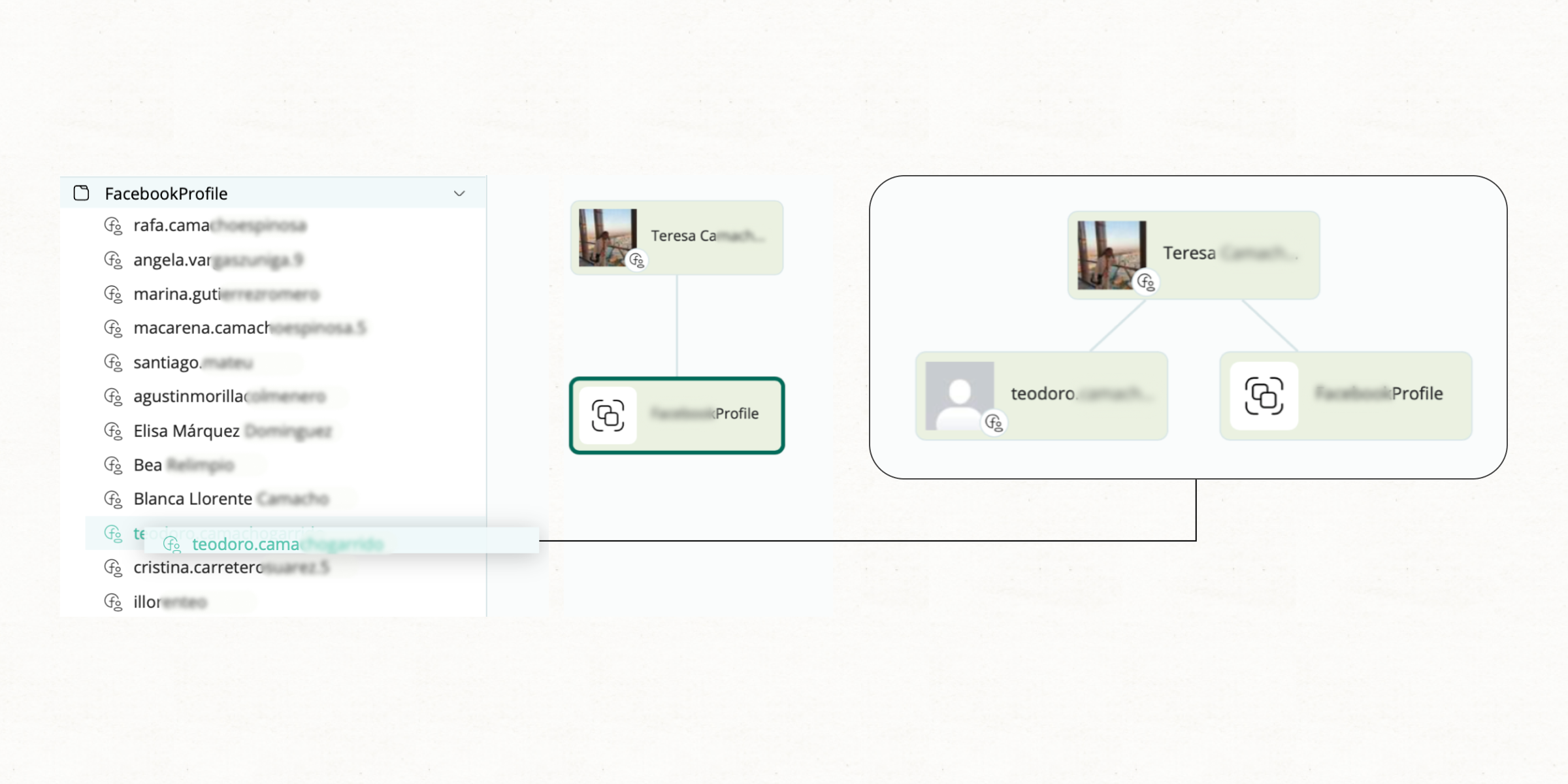
You can now extract all objects from an entity's field with a single click, whereas previously, this was only possible one-by-one. The Crimewall team is currently working on enabling searches directly from these fields, eliminating the need to extract any fields to the graph. This should streamline workflows and enhance efficiency in a range of investigations.
On top of all this there are a number of other improvements that will make the UX experience more user-friendly, including a new Named Entity Recognition (NER) method, updates to the UI homescreen, updated object icons, and notifications for the monitoring feature.
And that wraps up our Crimewall updates for Q2, 2024. We’re continually working away to create the most powerful, effective, and user-friendly solution as possible, so you can expect another bumper set of updates in Q3. In the meantime, if you have any questions about the new features or want to find out more about Social Links products, follow the link below to book a call with one of our specialists.