OSINT Start: Launch an Investigation in Seconds
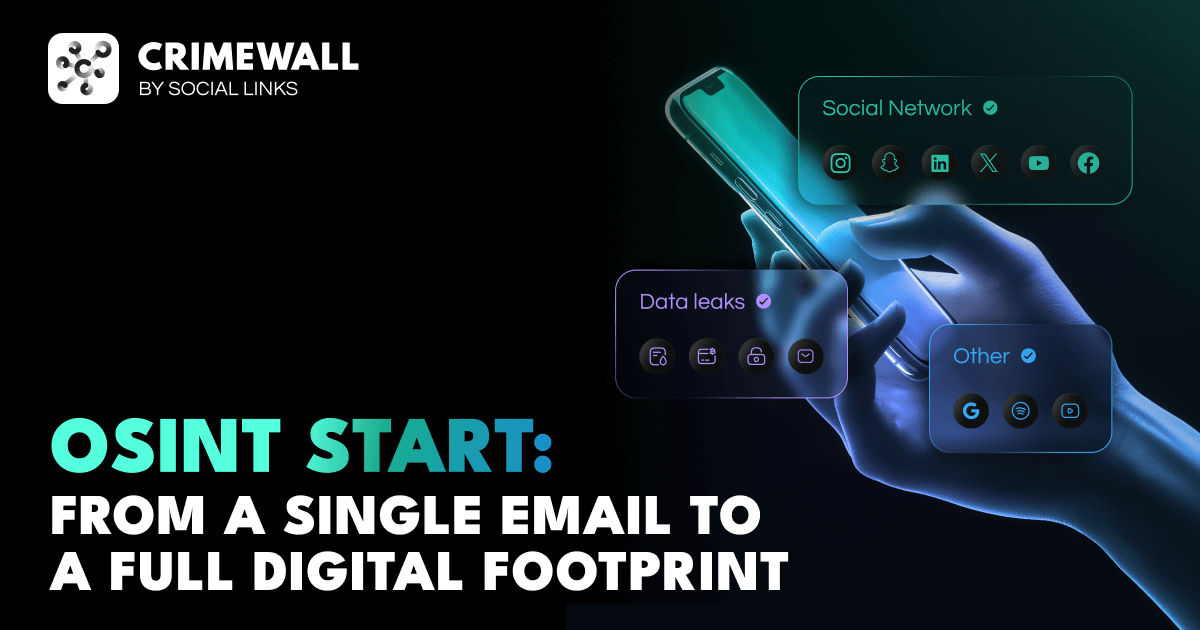
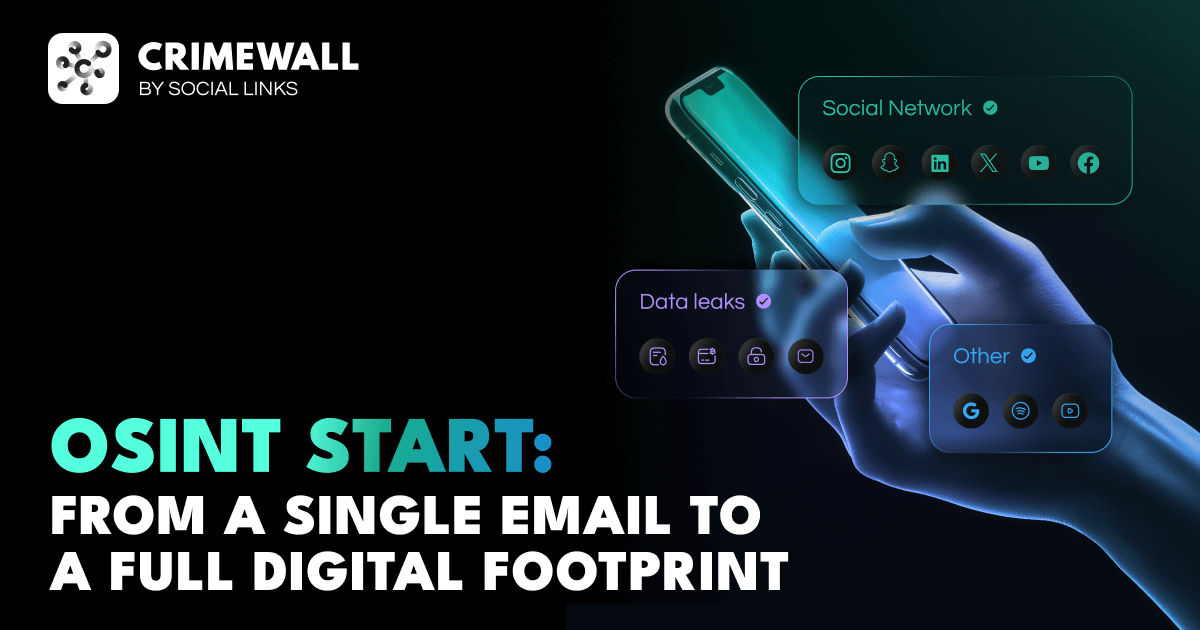
Mastering new software is not always straightforward—especially when it comes to data-driven investigation tools. We understand this very well and have dedicated all of our efforts, expertise, and experience, into creating the most capable yet user-friendly OSINT platform on the market—our flagship solution, SL Crimewall.
Intuitive though Crimewall is, sometimes users just need something that’s as simple as can be—a few straightforward steps to getting the results you need. So we’ve been busy developing a stripped-back investigation launch mode for the Crimewall UI that delivers the product’s powerful extraction capabilities, condensed into a few-clicks solution. This is OSINT Start.
Identifying where investigations need to focus is half the battle. When trying to narrow in on a company or person of interest, perhaps only one in ten searches will unearth something suspicious, whereupon the task is then forwarded to people who need to get into the nitty gritty. In the other nine cases, you just want to promptly move on, so you don’t want to be setting up a project for each of these individual searches.
This is the type of work that OSINT Start is designed for. By swiftly retrieving all available data around a given input, OSINT Start allows decision makers, managers, or unit leads, to get a very quick but telling picture of their subject. This means an effective decision can be made on the spot, saving time for the decision-maker, and potentially vast resources for the organization at large.
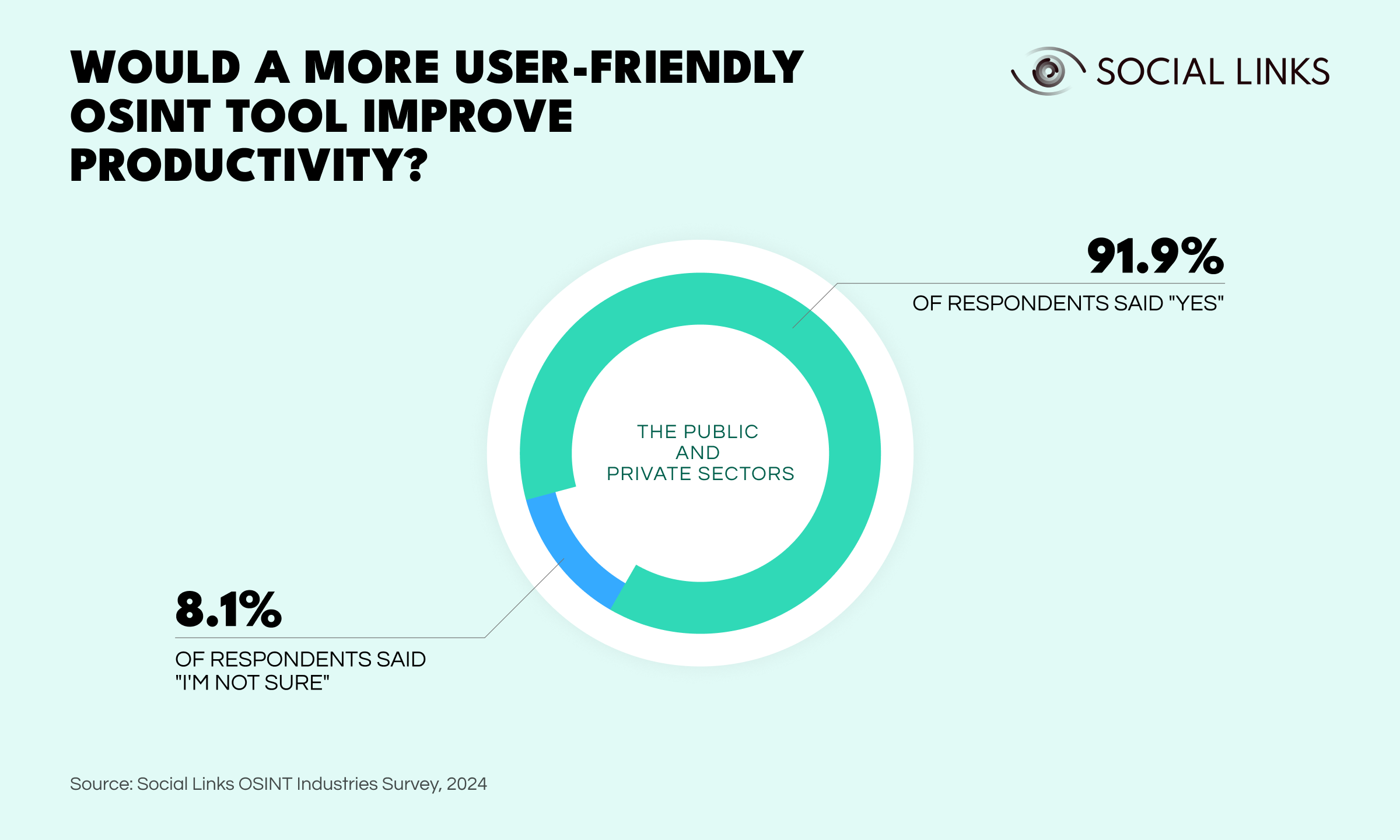
OSINT Start is a mode within Crimewall—not a separate stand-alone product. When the mode is enabled, you get a simplified UI, with everything staying the same “under the hood”. You can switch between OSINT Start and the full interface using a toggle in the top left corner, where “START” means you’re in OSINT Start, and “PRO”—the full version.
When enabled, you’ll see a single search field—what could be simpler? You just need to copy-paste the input data in question (email address, name, username, etc), and away you go.
Upon running your search, OSINT Start will draw on the extensive capabilities of Crimewall to return wide-ranging data relating to the given input, neatly ordered by category—registered accounts, data leaks, social networks, messengers, blogging platforms, dating apps, adult sites, marketplaces, the Dark Web, corporate registers, and more.
The clear layout allows users to get an instant picture of their subject and make an informed but swift decision as to whether further investigation is warranted. If it is, results can be quickly exported as a PDF via a single button, and passed onto the unit of individuals tasked with pursuing deeper investigation.
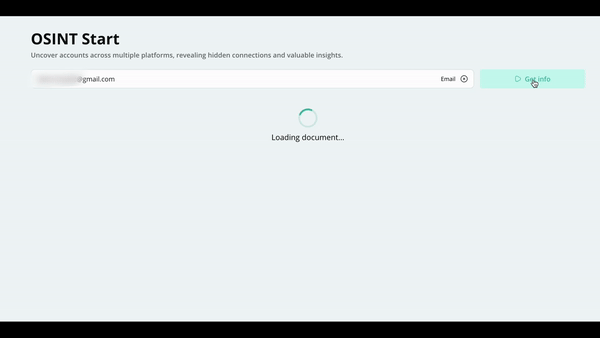
OSINT Start is available now for Crimewall users. And as with all of our solutions, we’ll be continually working to hone and tweak the functionality so it delivers the best possible user experience.
If you’d like to learn more about how Crimewall and OSINT Start can transform all kinds of research work, get in touch. Simply follow the link below to arrange a personalized session with one of our specialists, where you can see the functionality in action, and get answers to all your questions.