SL Pro April Updates
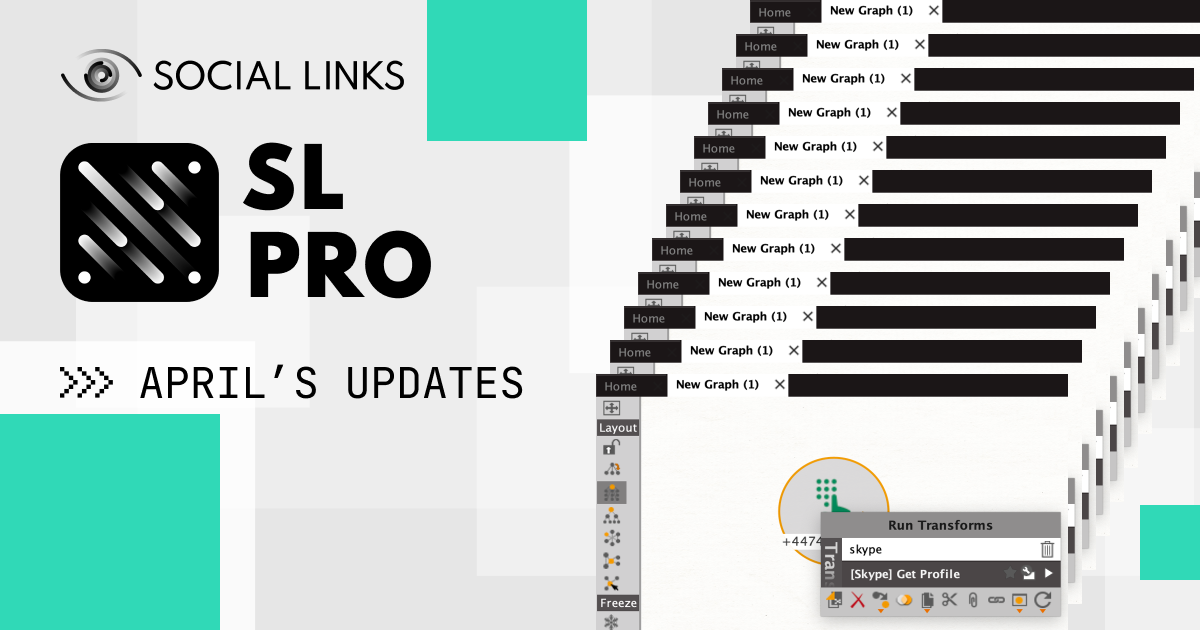
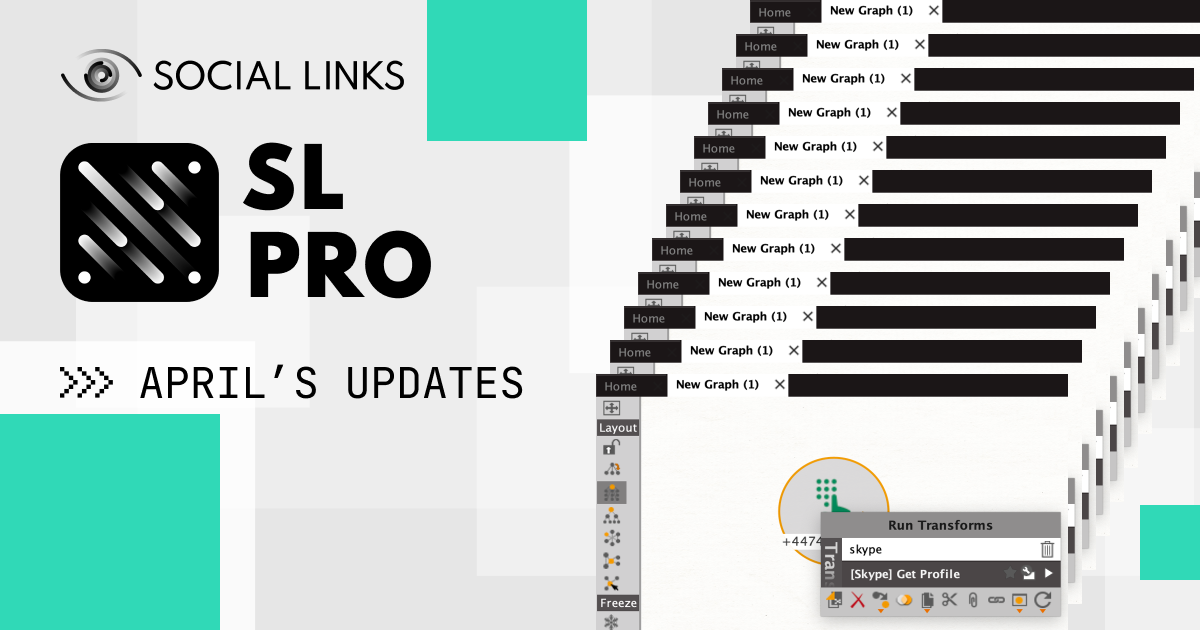
Transform reorganisation and renaming, finding tagged videos connected to a Facebook profile, WhatsApp transform acceleration: discover the latest SL Pro updates!
In our latest update, we have introduced some new features that will streamline workflow for SL Pro users, dramatically speeding up investigation processes. Simply refresh your Social Links Pro plugin from the Maltego Transform Hub page to receive all new features and product updates.
Transforms lie at the heart of SL Pro’s functionality: they are the central instruments in conducting effective investigations, allowing the user to run searches from designated entities and extract relevant information around any given input. This is why we pay constant attention to making improvements to the SL Pro user experience, by developing our transforms so they are more unified, memorable, and user-friendly. An important part of this improved experience consists in the transform renaming process, which has just begun. The following are the first examples of what we have changed.
In our latest transform updates, we have renamed certain search functions for finding a specific profile on social media platforms. Previously, these identical functions were named differently depending on the platform: [Telegram] to Profile, [Whatsapp] User by Phone, and [Skype] to User. These transforms are now called Get Profile for all platforms, making the investigation process more intuitive while retaining the same breadth of search possibilities.
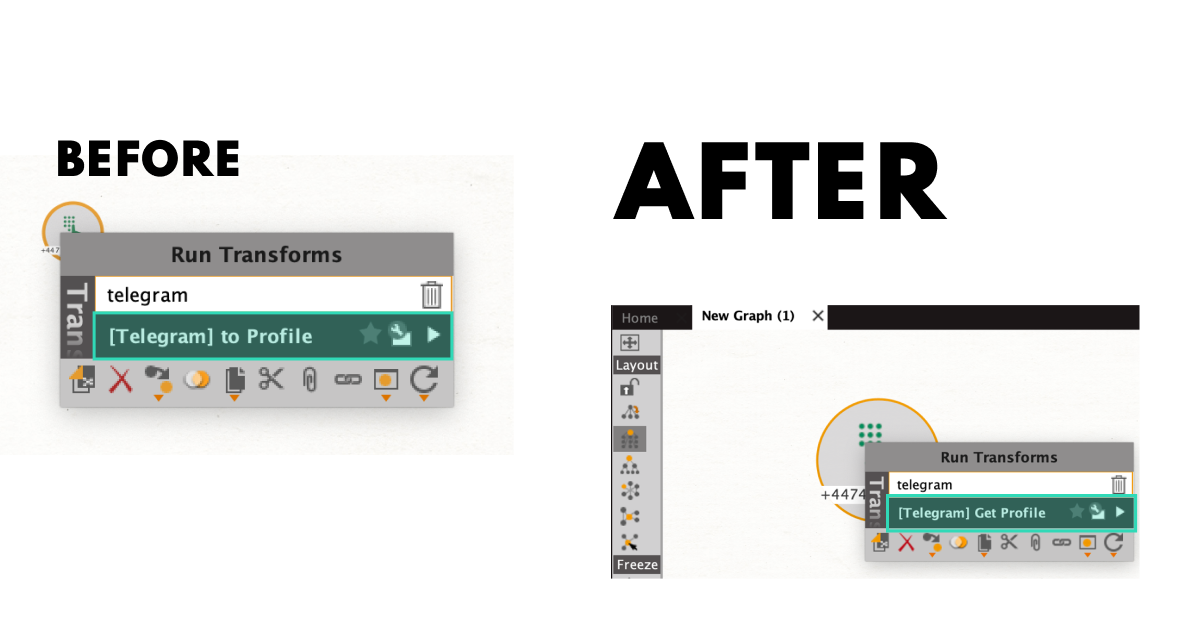
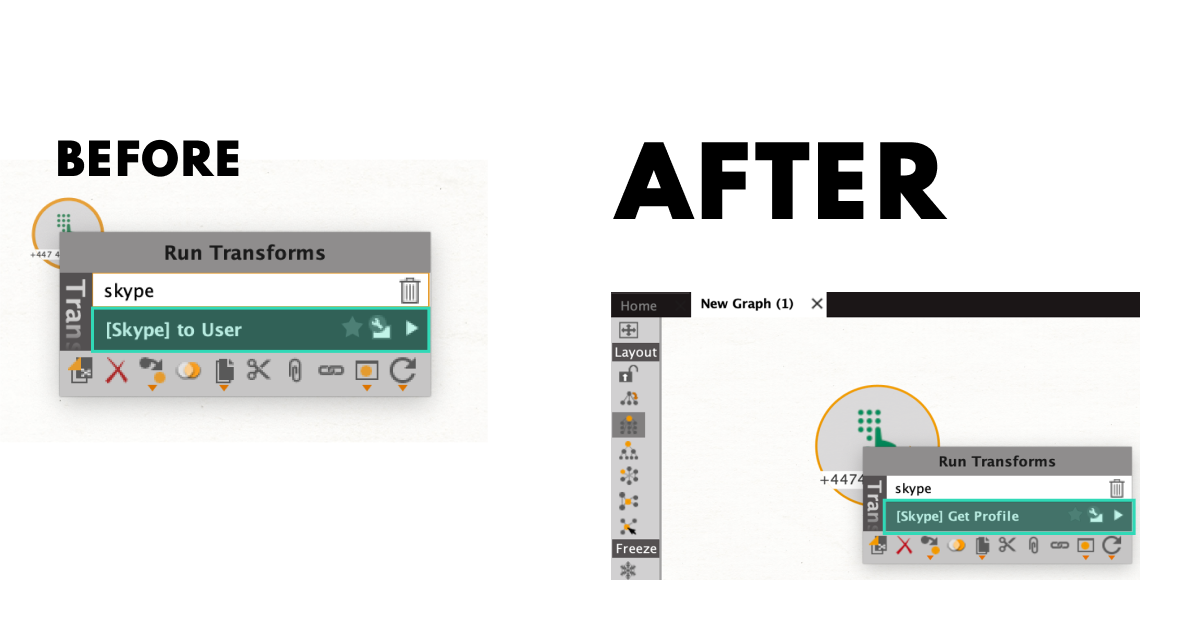
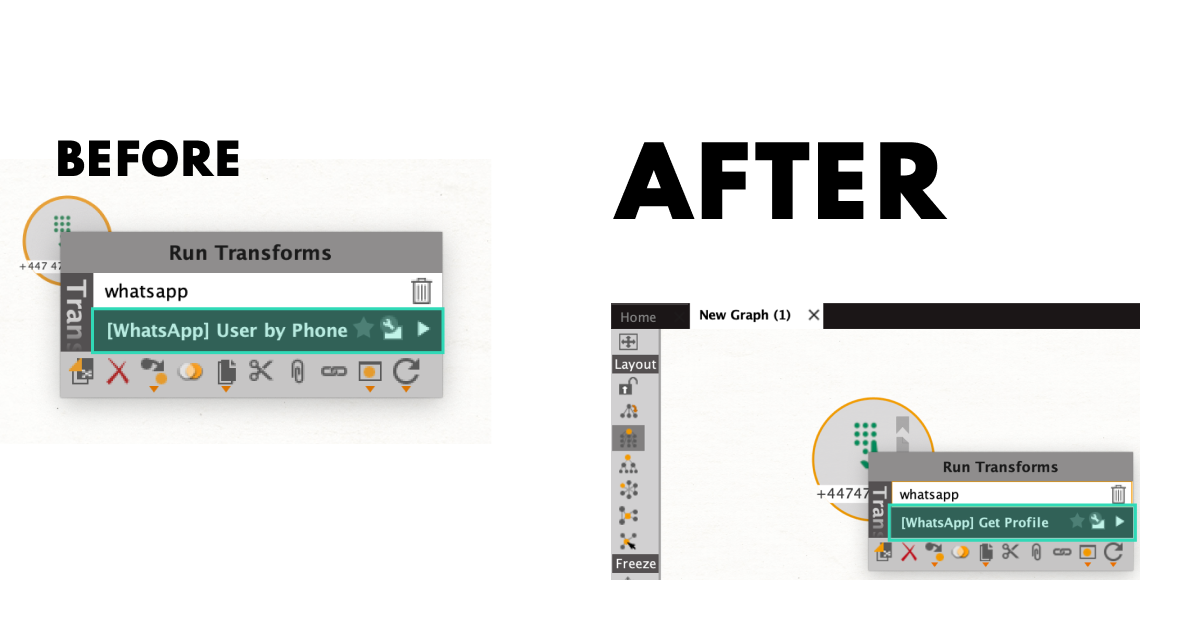
A further benefit of these new transform names is that navigation becomes faster and more convenient because the user can effortlessly jump between specific data extraction and more approximate result generation: while the Get Profile transforms will really home in on a particular source, Search will provide a broader range of results surrounding a particular entity.
For example, if you need to find a single Instagram profile from an alias, running [Instagram] Get Profile will deliver a specific end result (the profile itself), providing there is one. Conversely, if you want a more general pool of data, applying the [Instagram] Search transform will provide you with all results for a given query - in this case, a list of similar aliases.
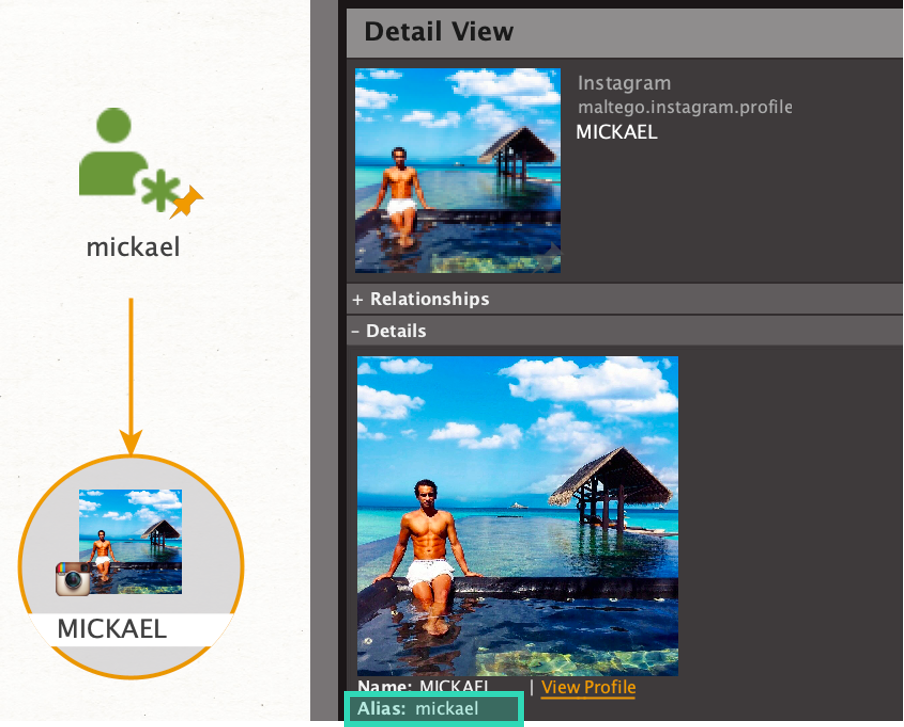
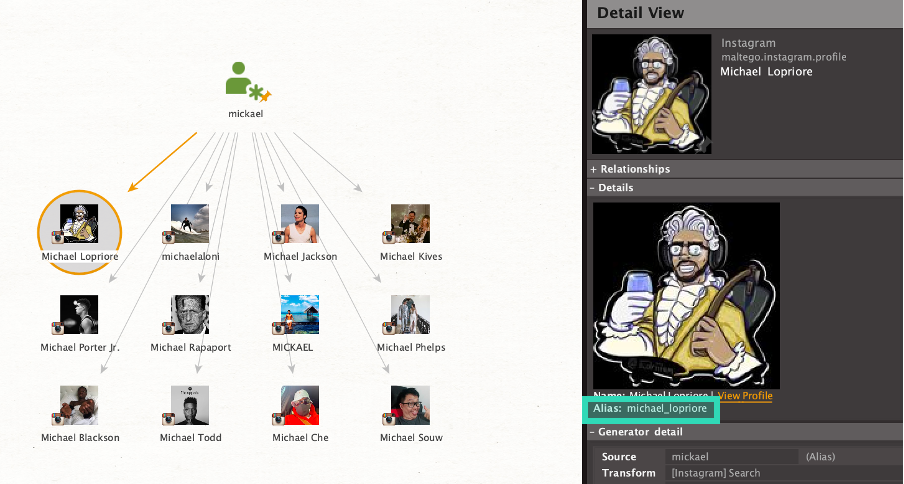
Social Links Pro now provides a search function to find videos tagged in connection with a given Facebook profile! The new transform is [Facebook] Get Videos Tagged in.
This new transform is similar to the pre-existing [Facebook] Get Photos Tagged in but extends the focal content to video. Simply run the transform from a Facebook account to obtain all the videos in which your subject is tagged, and visually trace all the connections related to the enquiry.
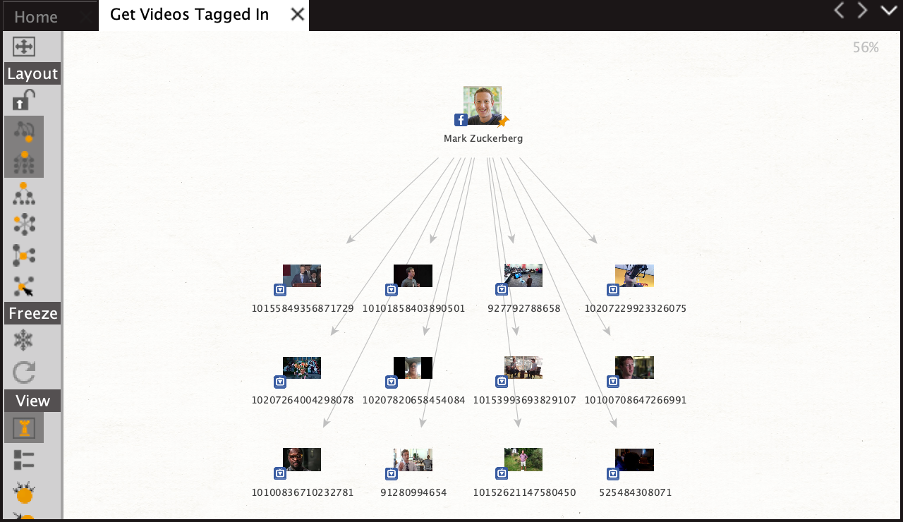
We have accelerated run-time for the [WhatsApp] Get Profile transform. WhatsApp is one of the most widely-used and popular search sources with Social Links’ clients. This transform allows the user to obtain a subject’s WhatsApp’s profile which frequently contains a lot of useful information, and is a staple, focal entity for searches.
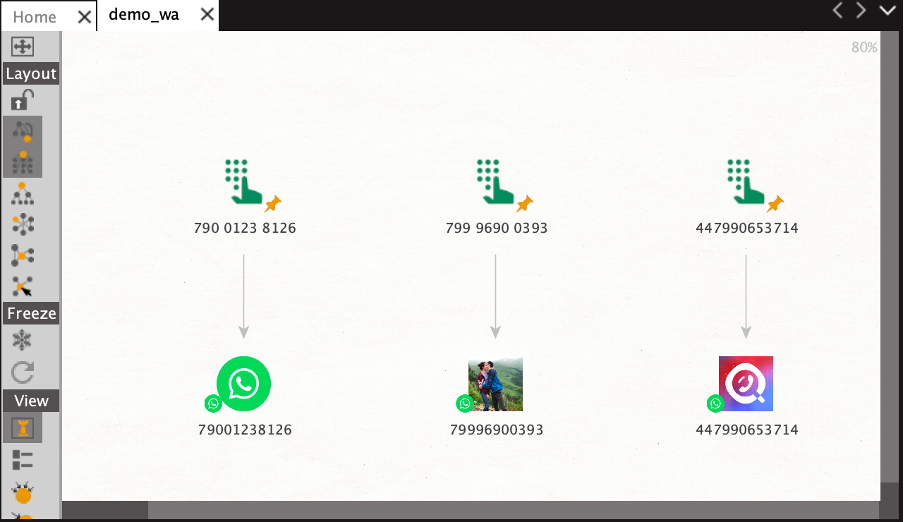
As you may have experienced in Maltego, when a transform’s run-time exceeds two minutes, an hourglass icon appears instead of the expected entity, meaning the transform has timed out. This sometimes happened with the [WhatsApp] Get Profile - although in many cases you would receive the result straight away. However, now this transform has been streamlined, searching by WhatsApp will never time out, saving valuable minutes in your investigation process.
We hope you enjoy making use of the new features in this monthly product update and continue to conduct increasingly quick and effective investigations. As mentioned before, do not forget to refresh your Social Links plugin at the Maltego Transform Hub page!