SL Pro May updates: Instagram stories, Gravatar, and Facebook
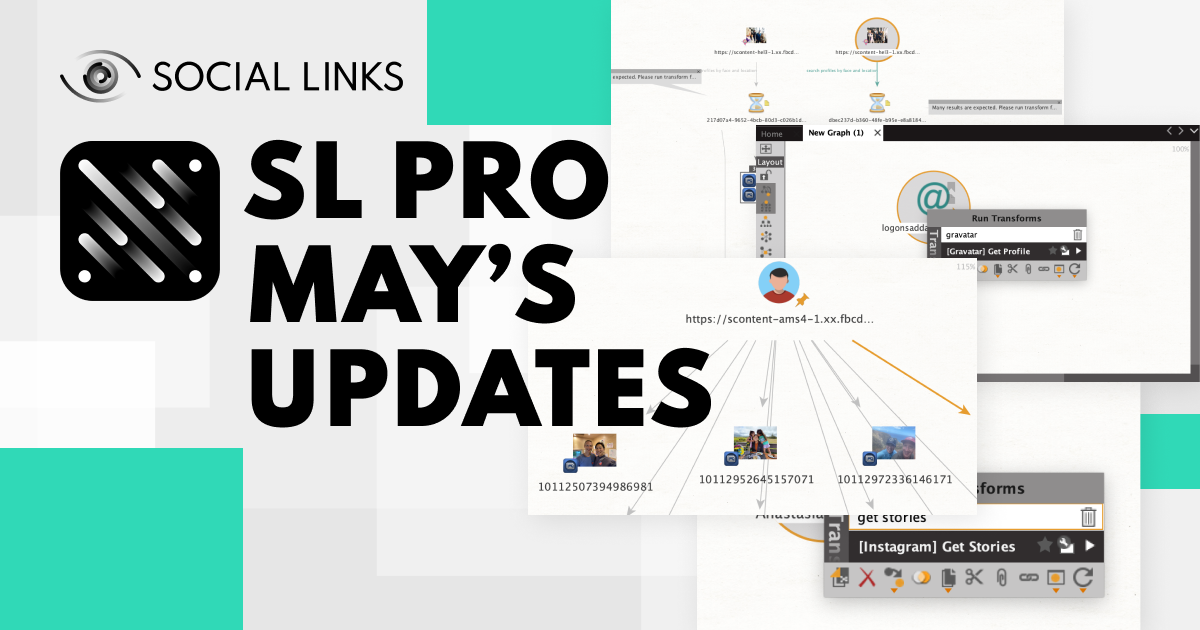
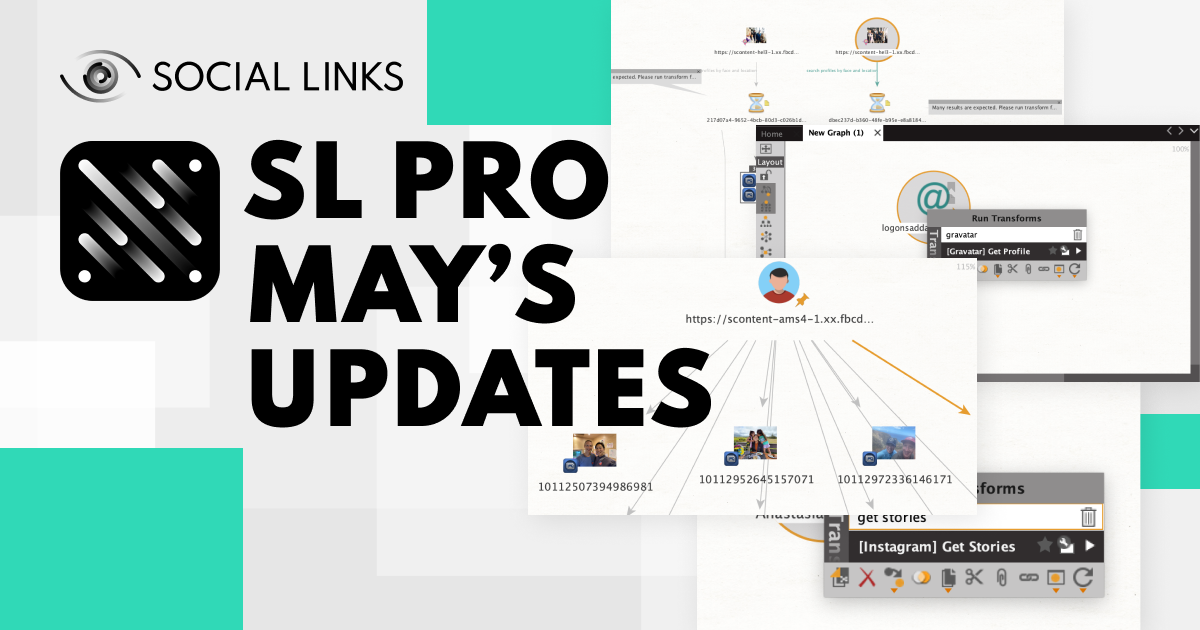
In this article, we will discuss the new SL Pro features for Maltego that the Social Links team developed and implemented in May. As always, don't forget to update the SL Pro plugin via the Maltego Transform Hub to get the latest features.
Since Instagram Stories is one of the most popular features of the social media platform, we have added a transform to extract stories from the user profile in SL Pro for Maltego! To Instagram profile entities, simply apply [Instagram] Get Stories and you will obtain the photos and videos that the user has posted as stories in the last 24-hours. From these new entities, you can apply [Instagram] Get Details to unpack all additional information that the user has marked including different users, location, GPS, hashtags, questions, surveys, and other data allowing you to make the most of the stories transform. Note the subject users themselves will not receive any indication that their stories have been viewed when these transforms are run from SL Pro.
Gravatar (globally recognized avatar) is a social network which allows users to store a global avatar on a special server meaning that different forms of internet activity can be labelled and unified with a single profile. The user registers on the site gravatar.com, creates a profile assigned to an email address and containing an uploaded photo or image, then, when the user leaves comments on various sites, forums, blogs, and so on, the activity is always tagged with this universal avatar. Only one Gravatar can be set up to an individual email account.
We have added a new transform to SL Pro for Maltego to find an individual’s Gravatar. First, drag the Email Address entity from the palette to the graph and enter your subject’s email. From here, run the transform [Gravatar] Get Profile and you will receive the connected Gravatar profile.
From the new Gravatar entity which has been generated, we can now run [Gravatar] Get Details to extract information about other social media accounts with which our subject has registered their gravatar so it can be applied across the various platforms.
Having a huge amount of information in our database, we specifically created a transform to extract information via Gravatar, which is achieved by running the [SL DB] Search transform from a received Gravatar entity.
[Facebook] Search by Face and Location
With the input data of an individual’s photo and a given location, we can detect all the photos of our subject connected to the marked location using the [Facebook] Search by Face and Location transform. For instance, to find out whether a person was in a certain restaurant on a particular day, this could be verified by the subject being present in the background of somebody else’s photo.
Input data parameters:
[Facebook] Search by Face & Group, Page, Profile
Additionally, you can extract further information about interpersonal relationships on Facebook using the following transformations:
[Facebook] Search by Face and Group – search among group members and compare by face
[Facebook] Search by Face and Page – search among page likers and compare by face
[Facebook] Search by Face and Profile – search among photos in different user profiles (for example, search for my face in your profile)
By using these transforms, we can search among the likers of a particular page for a similar face, and find photos from a designated profile or page which contain our photographed subject.
That concludes the main updates that we worked on in May, and which are already available for use. We hope they will be useful in your investigations. Don't forget to update the SL Pro plugin to receive the benefits of these new software features.