Social Links Product Updates, Q1 2023
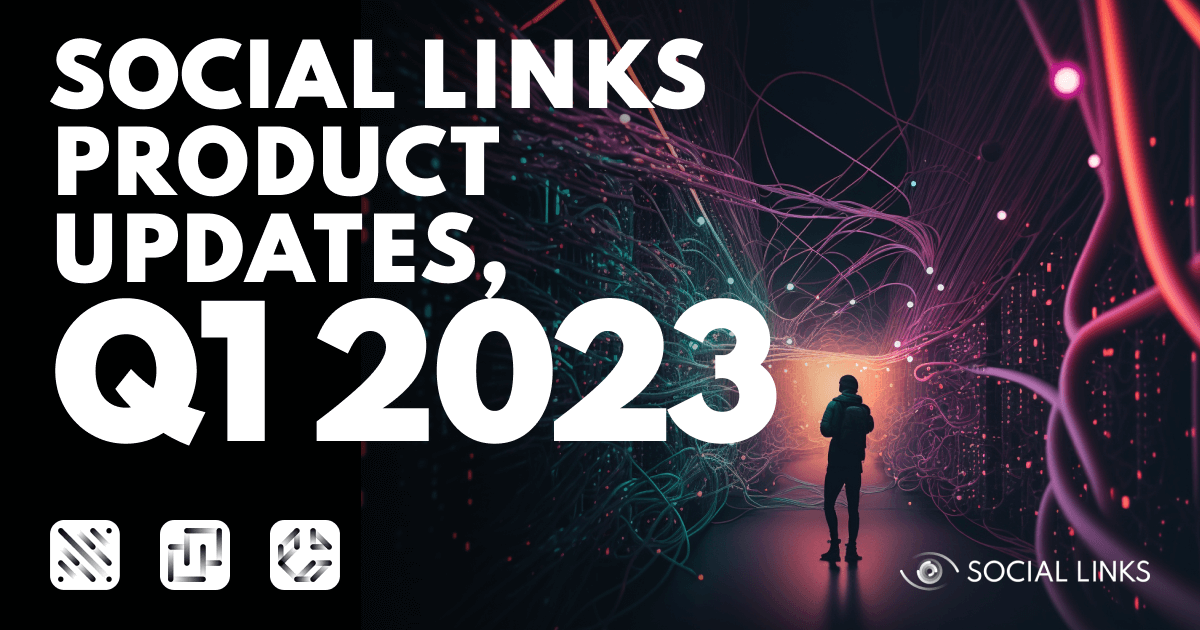
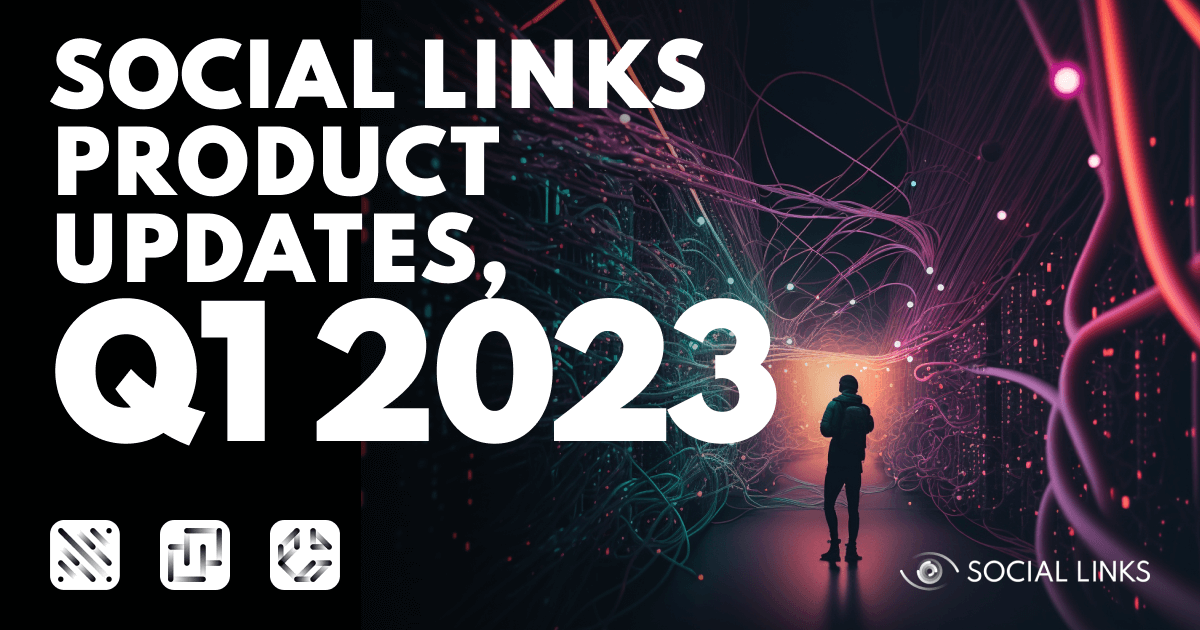
The development process never ends, and we are continually working away to streamline our products and make them ever more capable and user-friendly. The first quarter of 2023 is another chapter in the progress of SL Professional, so we wanted to take a moment and share what’s new with everyone.
Within a few months of its release, we have already incorporated OpenAI’s groundbreaking chatbot into the functionality of SL Professional, in the form of four brand new ultra-time-saving transforms:
If you’re dealing with a lot of text, sometimes you just want a very quick assessment that can promptly give you an overall attitude of what has been typed, without needing to actually read through it all. And that’s precisely what this transform does, returning a result of either positive, negative, or neutral.
This transform analyzes text sentiment in terms of its lexical components, or ‘objects’, breaking down the text into units, which are each assigned a positive, negative, or neutral value. This function can be highly effective in helping you analyze a large number of texts.
For example, let’s say a new law is being passed and you want to know what the public opinion is regarding the legislation, as well as the politicians who are pushing it through. We can run a search on Twitter using the name of the new law as a keyword, then assess its reception using this feature.
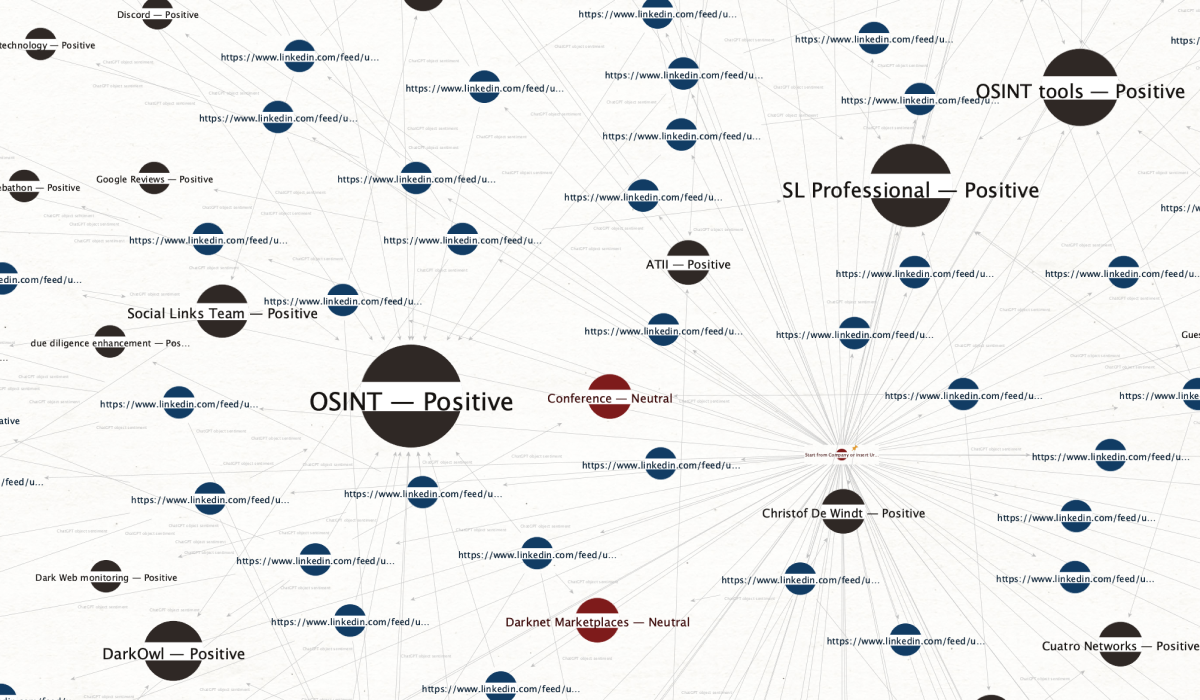
This transform is great in cases when you want to understand the gist of a given text. It analyzes the whole text for you, breaking it down into the key points and generating a round-up of its content. For those who work with a lot of text, this function can significantly reduce the time spent on reading.
It can often be the case that, while you are only interested in a particular topic, the text contains multiple themes that are not relevant to what you need. This transform separates the various topics within a text so you can see at a glance whether it contains relevant content. This can be helpful when you want to aggregate the various topics that might characterize an area of online discussion.
For example, let’s say we have a Facebook group and want to understand the main topics which get discussed by its members. We can first extract all the individual posts by running [Facebook] Get Posts, then select all of our results and run [ChatGPT] Get Topics. This will not only break down the various topics within these posts but will also show how common they are.
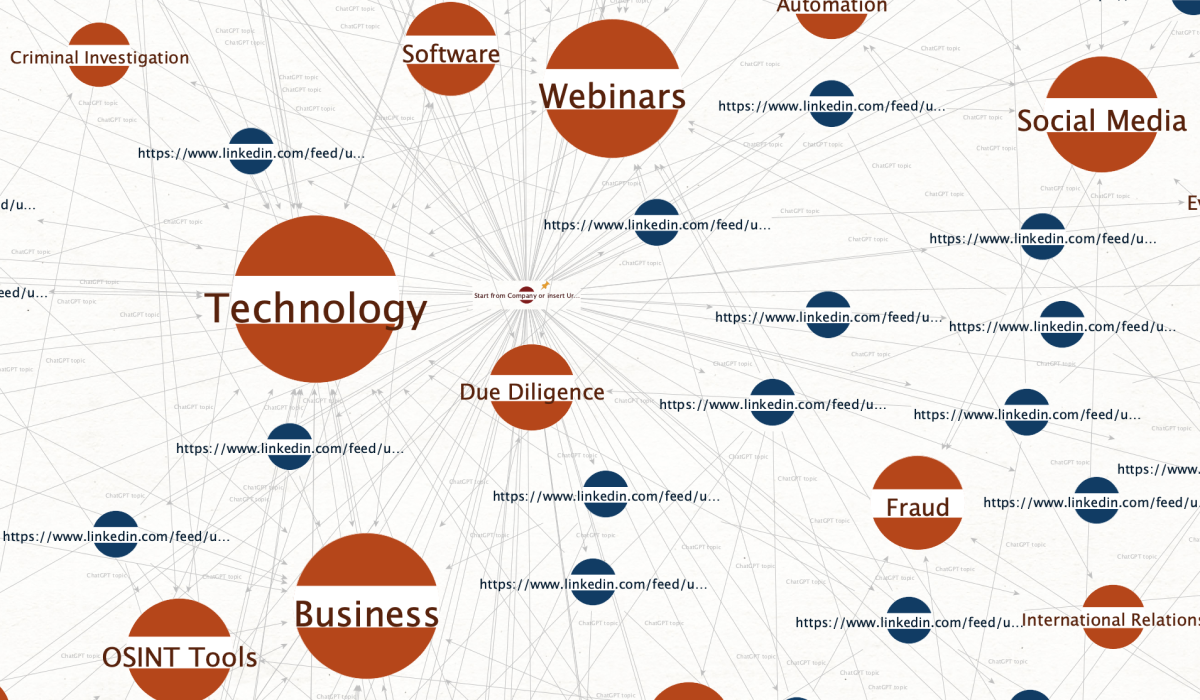
Not a source to be overlooked. And we’ve been busy giving our entire Snapchat suite an overhaul. Firstly, we’ve streamlined all the existing transforms, making them all much snappier and more responsive. And secondly, we’ve developed some entirely new features, so users now have a greater range of extraction options for the platform. These are:
Get a Snapchat profile from a phone number or an alias. You can view their full name alongside a profile picture or a “Bitmoji”.
Retrieve all Snapchat profiles that contain the subject’s name. Run from a Person entity.
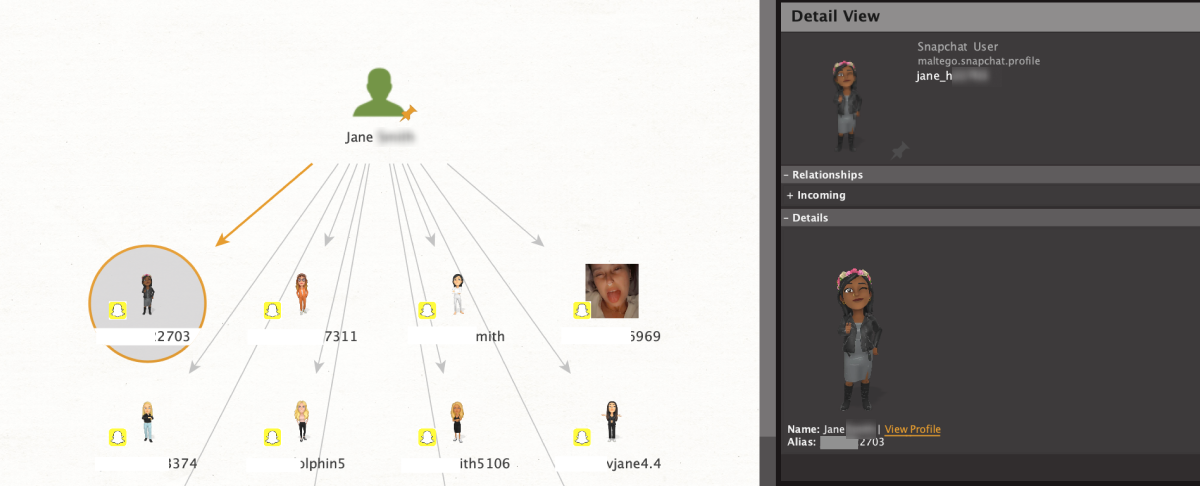
View more detailed information about a Snapchat profile. This transform shows the profile’s location, description, and mentioned links.
Last summer we introduced two new transforms for investigating around an email address—[Google] Get Profile and [Google] Get Reviews. Working from both personal and corporate email addresses, these transforms can retrieve the connected Google ID and its related details. Well, now you can run the same queries from a phone number. Here’s how the function works.
Starting from a phone number entity, we simply run [Google] Get Profile and the search will return a connected Google ID, name, and profile. These are all great data points from which to develop our investigation further. But we can get additional information by running [Google] Get Reviews. This will give you all the reviews the subject had posted via Google including the name of the venue, its geolocation, when it was visited, and the contents of the review itself. Sometimes the subject only leaves a star rating of a particular establishment, in which case, this can also be viewed along with the venue itself.
Note: it can happen that a number and email belonging to the same person return different Google IDs. The reason for this is that a single phone number can be used for multiple Google accounts and Google may select an alternative as the main account, thereby showing a different result. However, providing that the number and email do, in fact, share a Google ID (see the example below), running [Google] Get Profile from both these entities would be an effective way to establish this fact.
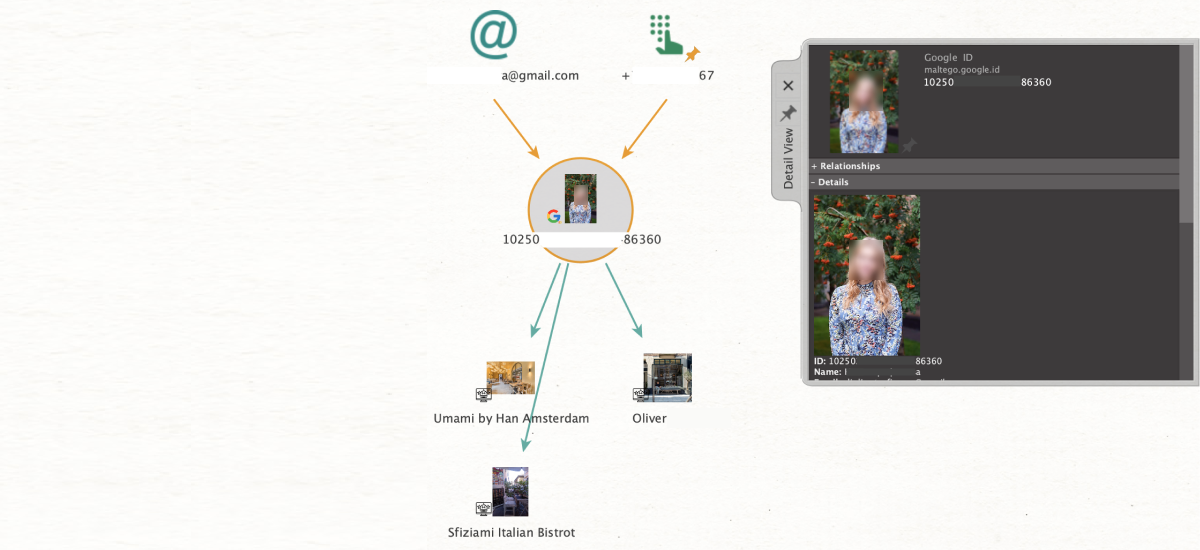
You might already be familiar with this transform—it allows you to get profiles with the exact username across 2000+ sources including Reddit, Duolingo, Trello, Pastebin, Kaggle, Paypal, TripAdvisor, etc.
For example, if you run this transform from the alias sonik***, it will return a list of links such as https://tripadvisor.com/members/sonik***, https://www.reddit.com/user/sonik***, https://www.paypal.com/paypalme/sonik***, etc.
So, what’s new? Well, we’ve been working on improving the accuracy of this method so that it returns fewer false positives. And here’s what we’ve achieved—false-positive results are now 50% less frequent than they were!
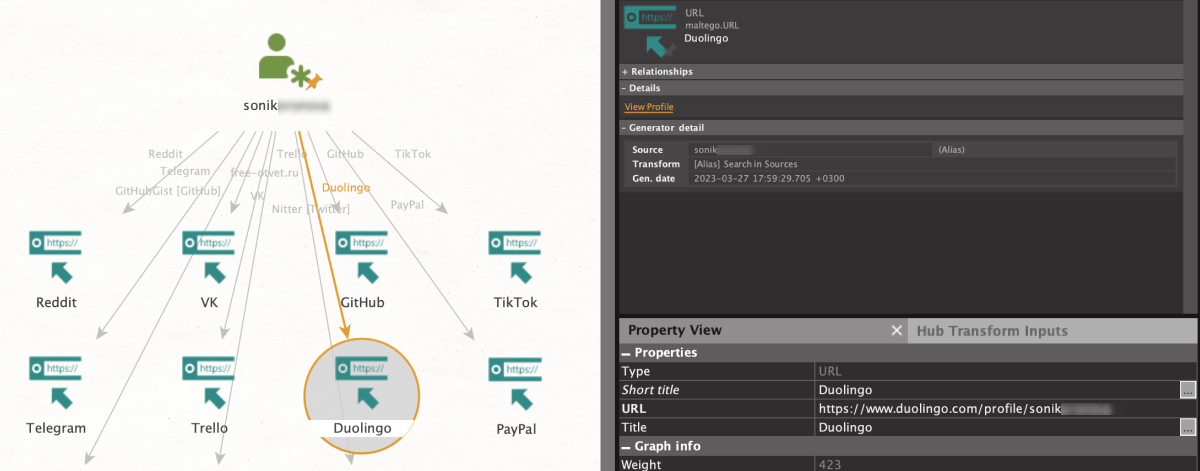
This is a handy stand-alone transform we’ve recently added that allows you to get further details on a given phone number. By running [Truecaller] Get Profile from a number entity, you’ll be able to view connected information including the mobile operator, a location region, a registered name, an associated email address, the owner’s gender, and whether the number is considered to be spam.
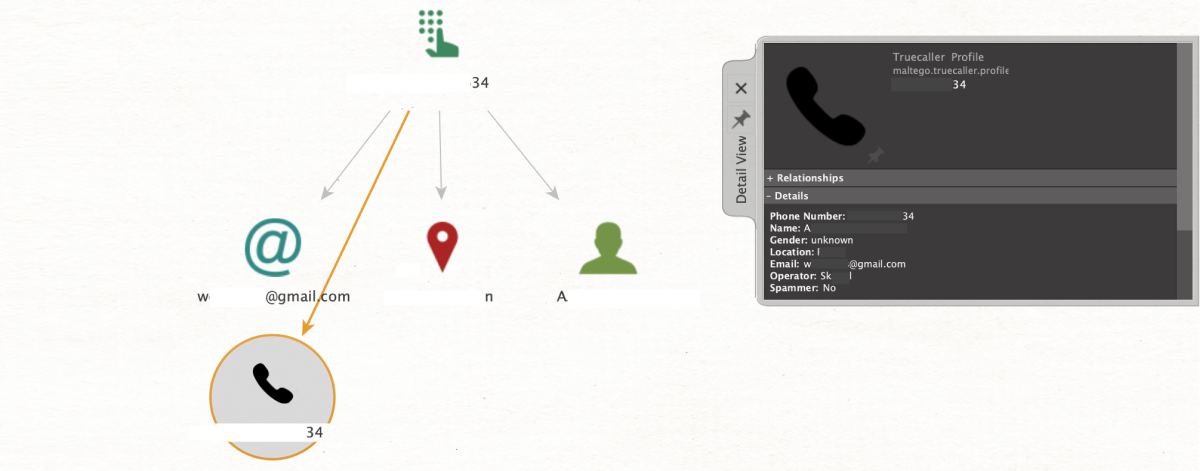
And that wraps up our product updates for the first quarter of 2023. New features are always in the pipeline and we’re going to be making some massive announcements in the second quarter, so keep your ear to the ground through our blog!