SL PRO for IBM i2 Biweekly Update #1
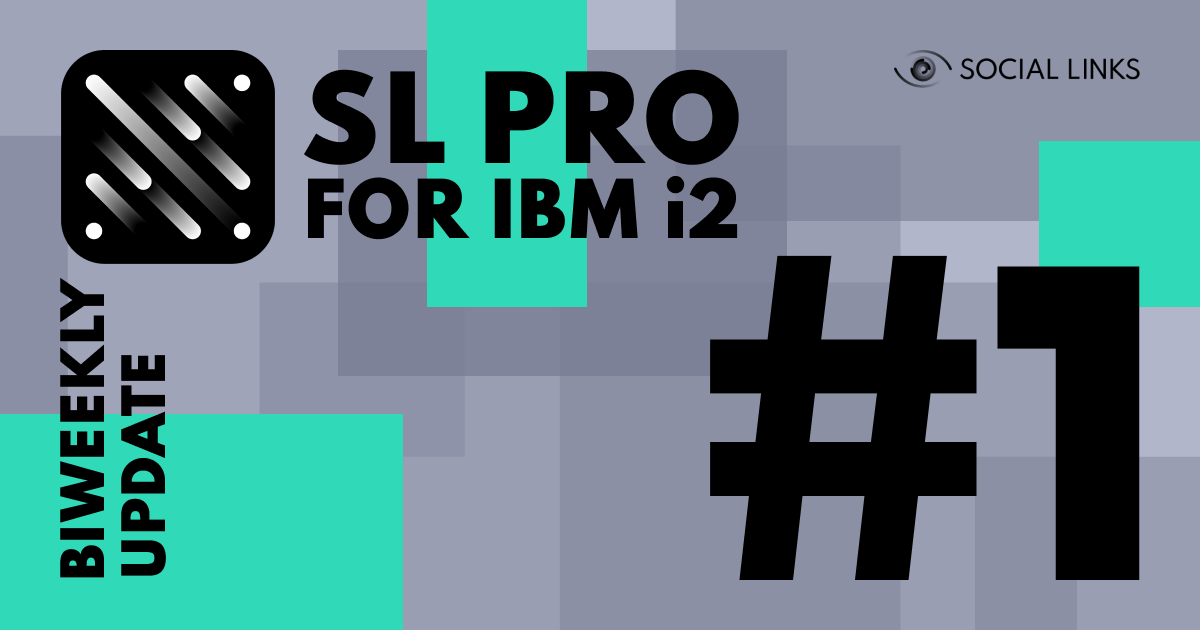
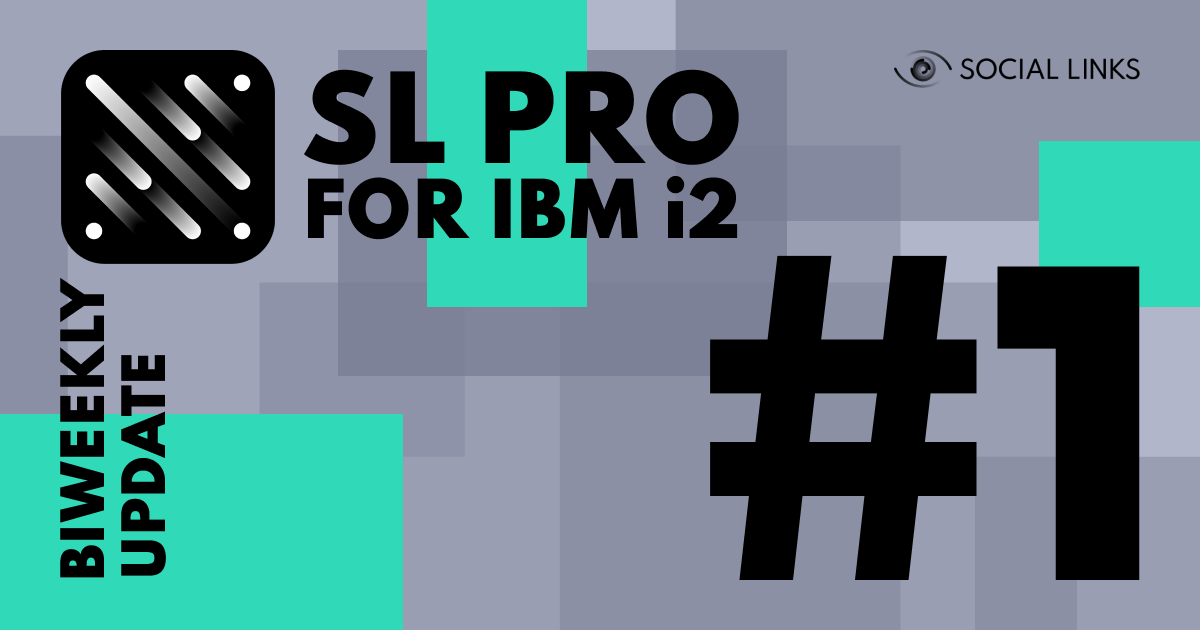
Welcome to the first of our series of updates regarding the functionality of SL Pro for IBM i2. In the past two weeks, we have expanded the range of our search methods for various sources, as well as adding in new sources.
A lot of attention has been paid to the development of new search methods for Facebook. The main search methods cover: searching for an individual, the retrieval of photos and posts in which a person is tagged, their last activity and others.
Methods added:
As you can see, we've mostly concentrated on increasing the number of ways to track a person's activity, whether through their tags in photographs and posts, or their publishing on other pages. We would like to note that the last method in this list allows you to start a search right from the External Searches palette, without creating a Person entity first.
We started adding Foursquare functionality to our solution over the past two weeks. At the current time, you can get a person’s profile, their followers and followees, as well as some extra additional information about their profile.
Methods added:
Some important Instagram information, such as getting a person's posts, likes, and comments, is now available.
Methods added:
Our team added the primary LinkedIn search methods, allowing you to get a person’s profile, posts, and comments (as well as those comments’ authors).
Methods added:
In addition to the already existing search methods for Telegram, we’ve also implemented a wide search for profiles, as well as the ability to get a person's profile photos and details.
Methods added:
An additional thing to note is that we have added a new entity - Search Profiles by Face. It allows you to find a person in any social network - all you need is their name and a link to their photo - it doesn’t have to be from a social network (you can use an image from the internet, or even one you made yourself and uploaded somewhere!
Thank you for reading our first post outlining the updates that have been added to SL PRO for IBM i2, our newest OSINT solution. Our team is continuously expanding, in both number and OSINT expertise, so you will continue to see constant updates of the great work being done for IBM i2.